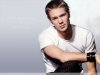How to install a speedometer mod for GTA: San Andreas

It is odd that the game mostly based on vehicle driving (even by its name!) lacks speedometers. This would not be a problem if GTA: San Andreas did not have a huge variety of vehicles. Sometimes you wish to take the fastest car and drive it to the limit on the highway.
To figure out the highest speed a car can reach, you will need a speedometer. To be precise, you will need a modification that adds one. Our free file archive has a good variety of different speedometers, all you need to do is to choose one and download it.
Installing a speedometer mod is very simple. If you do not know how to do it, the following instruction will help you! It is universal for most of the speedometer mods, but you will have difficulties installing a mod, you can contact our staff and provide them with the link for the mod.
Speedometer mod installation for GTA: San Andreas
To install a speedometer mod, you have to make sure that is installed. Go to the game installation folder and check if there is a ‘CLEO’ subfolder. If there is no such folder, CLEO library is not installed - you need to download the installer from our website, input the game installation path and wait for the installation to finish.
When CLEO library is installed, .cs file from the mod archive must be moved to CLEO folder, and .txd file (usually called ‘speed.txd’) moved to models/txd.
If a mod is not working, or this instruction was not helpful, you can ask for assistance from our staff, they will be glad to help.
Recommended files

LAZ-A183 "City Laz"

Beretta M92F, 3 skins & lazer V1

The weapon is on the player

CoverMod v1.3

Big vehicle pack (SA style) V2

DrIVe Mod

Garbage Mans v1.1

Busy Pedestrians: Peds Events Project

Cheat Menu RUS F v2

Rear lights Mod v3.4

Void Weapon Wheel

DYOM# v1.7

Street musicians v4.0

Laz 699P