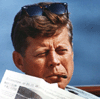Photocamera 2.0 [with Selfie!] 2.0
Now all photos taken with the camera in the game will be saved in the "GTA Vice City/Gallery" folder, similar to SA.
New in this version! Now you can take a photo of yourself, i.e. "SELFIE"!
Just take the camera, press "Change Camera" (V as standard),
Rotate the camera with the mouse and press "Fire" (LMB as standard) to take your photo!
Also, now no replacement of textures is required, as was the case in the old version (special thanks to Dimzet13 for this)!
In "PhotoCamera.ini" you can still adjust the image quality. By default it is 80, you can specify values from 0 to 100.
If you have "Windows Aero" activated: Right-click on gta-vc.exe, select "Properties" then "Compatibility" then check the last 3 boxes (see screenshot of WindowsAero.jpg in the archive with the mod). If this is not done, the photos may not be saved correctly. This trick also “fixes” a glitchy mouse.
To get a camera in the game use [CLEO]Weaponspawner
fast and easy
-
1401380990_photocamera_2.zipDownload (0.36 MB)Password: libertycity
Recommended files

GTA Artamyanburg 0.3

Ultimate Vice City 2.0

Vice City Hud 10th Anniversary Edition

Back to the Future: Hill Valley

Vice City: BETA Edition

Mercedes v3.0

Grand Theft Auto Vice City Seter

GTA Vice City .Lod Mod

GTA Vice City VHS Edition (Final Version)

Winter Mod 3.0

Shine o' Vice (Demo)

New Sounds pack

Grand Theft Auto: Vice City Re-Texd v1.0
Created and developed by - Evgenii Sokolov
In case of copying materials reference on LibertyCity.Net is neccessary.
![Photocamera 2.0 [with Selfie!] 2.0 for GTA Vice City](https://files.libertycity.net/download/gtavc_script/thumbs/2014-05/photocamera-2-0with-selfie-2-0_1685992168_558546.webp)
![Photocamera 2.0 [with Selfie!] 2.0 for GTA Vice City](https://files.libertycity.net/download/gtavc_script/thumbs/2014-05/photocamera-2-0with-selfie-2-0_1685992168_129839.webp)
![Photocamera 2.0 [with Selfie!] 2.0 for GTA Vice City](https://files.libertycity.net/download/gtavc_script/thumbs/2014-05/photocamera-2-0with-selfie-2-0_1685992168_500099.webp)
![Photocamera 2.0 [with Selfie!] 2.0 for GTA Vice City](https://files.libertycity.net/download/gtavc_script/thumbs/2014-05/photocamera-2-0with-selfie-2-0_1685992168_281729.webp)