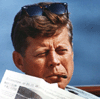Grand Theft Auto Vice City Seter



















-
Download (0.90 MB)1375725874_gta_vc_seter_30.zipPassword for the archive: libertycity
-
depositfiles.comDownload
GTA VC Seter is a comprehensive editor for the menu and HUD interface of GTA Vice City. With it, you can quickly modify colors, text shadows, positions, width, height, styles, alpha channels, and other parameters.
The main view of the editor is divided into just two tabs: "Menu" and "HUD":
Each tab contains a list of buttons with various settings, making it neatly organized, which significantly simplifies parameter adjustments for the user. The settings windows have the following visual appearance:
The windows contain input fields for parameter settings and colored squares for color adjustments. By clicking on such a square, a palette will appear, allowing you to quickly select the color you need. After editing the parameters in a specific window, press apply. You can also edit the game interface and menu in real-time without restarting GTA Vice City by selecting the "debug mode on F5" option:
After selecting this mode, you need to follow these steps:
1. Exit the game.
2. Save the file as "gtavc_set.ivc" in the game directory.
3. Launch the game.
4. After each change in the editor, press F5.
This will allow you to quickly configure the menu and HUD interface. You can also use ready-made templates located in the Templates folder. They can be loaded with a single click:
Also, keep in mind that you can create your own templates. Just save your file with the desired name and your settings, then place it in the Templates folder.
Attention!
The plugin works only with Vice City version 1.0!
GTA VC Seter – это полноценный редактор, меню и игрового интерфейса HUD для GTA Vice City. С его помощью, вы можете быстро изменить цвета, тени текстов, позиции, ширину, высоту, стили, альфа каналы а также и другие параметры.
Основной вид редактора, делиться всего на 2 вкладки: ”Меню” и ”HUD”:
Каждая вкладка содержит список кнопок с различными настройками, таким образом, все аккуратно с группировано, что существенно облегчает настройку параметров, пользователю. Окна с настройками имеет следующий визуальный вид:
Окна, содержат поля ввода, для настроек параметров и цветные квадратики это настройка цветов. Кликнув по такому квадратику у вас появиться палитра, с помощью которой, вы сможете быстро подобрать, нужный вам цвет. После того как параметры отредактированы в конкретном окне, для этого нажмите применить. Также вы можете, редактировать игровой интерфейс и меню, в реальном времени то есть не перезапуская игру GTA Vice City, для этого выберем в опциях ”режим отладки на F5″:
После того как выбрали данный режим, нужно сделать следующие шаги:
1. Выключить игру.
2. Сохранить файл под именем ”gtavc_set.ivc” в директорию игры.
3. Запустить игру.
4. После каждого изменения в редакторе, нажимать F5.
Таким образом это вам позволит, быстро настраивать меню и игровой интерфейс HUD. Вы также можете воспользоваться готовыми шаблонами, которые находятся в папке Templates. Загрузить их можно одним кликом:
Также имейте введу, что вы можете создавать свои собственные шаблоны. Просто сохраните ваш файл, под нужными именем, с вашими настройками, затем поместите его в папку Templates.
Внимание!
Плагин работает только под версией Vice City 1.0!