Shine o' Vice (Demo)


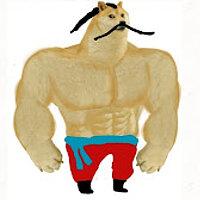






-
Download (290.30 MB)15 March 2024shine-o-vice-demo_1710530541_806135.rar
-
www.mediafire.comDownload
1987. Vice City. A whole year has passed since Tommy Vercetti eliminated Ricardo Diaz and Sonny Forelli, becoming the new drug lord. But this story isn't about him. Flint Casey is a new gangster from Liberty City. He arrives in this city to seek answers. His brother was killed here in Vice City, but his rest was disturbed by unknown individuals who disrupted his funeral. Upon arriving, Flint wants to find out who is behind this. Unfortunately, he will soon realize that things are not so simple here.
WARNING!
This is a demo version of the mod (WIP). This is not a full release!
The demo version includes:
- 22 story missions,
- 4 side missions,
- 1 item collection,
- Ability to buy a car,
- Ability to buy a bike,
- Ability to buy clothes,
- Scripted features (approximately 25-30% of all scripts)
- Various map changes, such as new areas, roads, interiors, etc. (approximately 50-60%)
- New cars, peds, and pickups (about 99%)
- New loading screens, menus, cutscenes, radar, HUD, etc.
Installation:
- Install a clean version of GTA Vice City.
- Run the Shine o' Vice installer and specify the path to the original game.
- Confirm the replacement.
- Play!
Feedback and bug reports are welcome!
Authors:Main developers:
BEGINit
Speccy
Writers:
BEGINit
Speccy
Braindawg
Coding/Scripting:
BEGINit
Speccy
Silent
Vrockwave
Level and character design:
Braindawg
Speccy
Sal_Leone
Kalvin
Podbyrin
Frank.S
Mega
Turbocharger
Blue
Vehicle models:
Speccy
Leonazix
Stierlitz
Daitojo97
-Anti-
Blue
Tchuck
FacFerc
Deadman2
Togemax
TheMadeMan
Spartan_112
Soundtrack and sound effects:
Keith Ward
BEGINit
Blue
Braindawg
Speccy
Miscellaneous:
BEGINit
Frank.S
Speccy
Kalvin
Help and contributions to the project:
ClaudX Cpt.
Rookie
DeltaCJ
Ivan1997GTA
DK22Pac
WillzyyyGTA
Ermaccer
Surya926[/center]
FAQ - Frequently Asked Questions:
hidden text
Q: Is the mod compatible with the Steam version of GTA Vice City?
A: No, absolutely not. The game tends to crash during loading or may not start at all. To fix this, find and install Non-
steam gta-vc.exe v1.0
Q: Is the mod compatible with other mods?
A: It is highly recommended not to use any other mods with Shine o' Vice. They may cause various bugs, so please ensure that your bugs are not related to other modifications (remove them) before reporting them to me.
Q: When I play, I have no sound. And when I go into sound settings, it says "No Audio Hardware Found". How to fix this?
A: The installer does not perform a global replacement of audio files. Make sure that your game folder contains audio files inside the audio folder. If they are there, it might be an issue with your gta.exe
Q: When I launch the game, I hear music and sounds of cutscenes, but the video does not display. How to fix this?
A: Right-click on gta-vc.exe->Properties->Compatibility-> Click on "Disable desktop composition"
Q: The mouse does not work during the game.
A: Right-click on gta-vc.exe->Properties->Compatibility->Disable visual themes (or run the game in compatibility mode with Win95 or XP).
Q: When trying to launch the game, I get the error "The program failed to initialize properly". What the hell?
A: Try installing the latest version of DirectX. If that doesn't help, update your C++ Redistributable.
Q: Everything works fine, but when I try to load the game or restart it, it crashes. What to do?
A: Try right-clicking on gta-vc.exe->Properties->Compatibility->Disable display scaling on high DPI settings. This is not guaranteed, but it might help.
Q: Everything works well, but during long gameplay, various bugs start to appear, and the game becomes less stable. For example, the car geometry breaks. What is that?
A: This is a bug that we are still trying to fix. For now, a simple game restart will help. And everything will be fine again.
Q: I randomly encounter bugs: texture errors, crashes, etc. What to do?
A: GTA Shine o' Vice is still in development. We are working on it and trying to fix as many bugs as possible that will not be present in the final version of the mod. You can always report them to me.
Available localizers:
Localizer for Shine o' Vice (Demo) (DtCreater)
Localizer for "Shine o' Vice" by Zet (DimZet)
Trailer:
1987 год. Вайс Сити. Прошёл целый год с тех пор, как Томми Версетти убрал Рикардо Диаса и Сонни Форелли, став новым наркобароном. Но эта история не о нём. Флинт Кейси — новый бандит из Либерти-Сити. Он прибывает в этот город чтобы найти ответы. Его брат был убит здесь, в Вайс-Сити, но его покой был нарушен неизвестными людьми, которые сорвали его похороны. Прибыв сюда, Флинт хочет выяснить, кто за этим стоит. К сожалению, он скоро поймет, что здесь всё не так просто.
ПРЕДУПРЕЖДЕНИЕ!
Это демо-версия мода (WIP). Это не полноценный релиз!
Демо-версия содержит:
- 22 сюжетных миссии,
- 4 побочных миссии,
- 1 коллекцию предметов,
- Возможность купить автомобиль,
- Возможность купить байк,
- Возможность купить одежду,
- Скриптовые возможности (примерно 25-30% от всех скриптов)
- Различные изменения карты, такие как новые области, дороги, интерьеры и т. д. (примерно 50-60%)
- Новые машины, педы и пикапы (около 99%)
- Новые загрузочные экраны, меню, заставки, радар, худ и т.д
Установка:
- Установите чистую GTA Vice City.
- Запустите установщик Shine o 'Vice и укажите путь к оригинальной игре.
- Подтвердите замену.
- Играйте!
Отзывы и сообщения об ошибках приветствуются!
Авторы:Главные разработчики:
BEGINit
Speccy
Авторы сценария:
BEGINit
Speccy
Braindawg
Кодинг/Скриптинг:
BEGINit
Speccy
Silent
Vrockwave
Дизайн уровней и персонажей:
Braindawg
Speccy
Sal_Leone
Kalvin
Podbyrin
Frank.S
Mega
Turbocharger
Blue
Модели транспорта:
Speccy
Leonazix
Stierlitz
Daitojo97
-Anti-
Blue
Tchuck
FacFerc
Deadman2
Togemax
TheMadeMan
Spartan_112
Саундтрек и звуковые эффекты:
Keith Ward
BEGINit
Blue
Braindawg
Speccy
Прочее:
BEGINit
Frank.S
Speccy
Kalvin
Помощь и вклад в проект:
ClaudX Cpt.
Rookie
DeltaCJ
Ivan1997GTA
DK22Pac
WillzyyyGTA
Ermaccer
Surya926[/center]
FAQ — Часто задаваемые вопросы:
cкрытый текст
Q: Мод совместим со Steam версией GTA Vice City?
A: Нет, категорически. Игра очень любит крашиться при загрузке, или вообще не запускается. Чтобы исправить это, найдите установите Non-
steam gta-vc.exe v1.0
Q: Мод совместим с другими модами?
A: Очень рекомендуется не использовать какие-либо другие моды с Shine o' Vice. Они могут вызвать различные баги, поэтому пожалуйста, убедитесь, что ваши баги не связаны с другими модификациями (удалите их) перед тем как писать мне об этом.
Q: Когда я играю, у меня нет звука. А когда я захожу в настройки звука, там пишет "Не найдена звуковая карта". ("No Audio Hardvare Found") Как быть?
A: Установщик не производит глобальную замену аудиофайлов. Убедитесь, что в вашей папке с игрой есть аудиофайлы внутри папки audio. Если они там есть, то это может быть проблема с вашим gta.exe
Q: Когда я запускаю игру, я слышу музыку и звуки заставок, но видео не показывается. Как это исправить?
A: Правой кнопкой мыши на gta-vc.exe->Свойства->Совместимость-> Нажмите на "Отключить композицию рабочего стола"
Q: Не работает мышка во время игры.
A: Правой кнопкой мыши на gta-vc.exe->Свойства->Совместимость->Отключить визуальное оформление (или запустите игру в режиме совместимости с Win95 или XP ).
Q: При попытке запустить игру я получаю ошибку "The program failed to initialise properly". Что за чёрт?
A: Попробуйте установить последнюю версию DirectX. Если это не поможет, то обновите ваш C++ Redistributable.
Q: Всё работает нормально, но когда я пытаюсь загрузить игру или перезапустить её, то она крашится. Что делать?
A: Попробуйте правой кнопкой мыши на gta-vc.exe->Свойства->Совместимость-> Отключить масштабирование дисплея при высоком разрешении. Это не точно, но может помочь.
Q: Всё работает хорошо, но при долговременной игре начинают проявляться различные баги, игра становится менее стабильной. Например геометрия машины ломается. Что это такое?
A: Это баг, который мы всё ещё пытаемся исправить. Ну а пока что вам поможет простая перезагрузка игры. И всё снова будет в порядке.
Q: Я просто встречаю рандомно появляющиеся баги: там ошибку с текстурой, тут вылет и.т.д. Что делать?
A: GTA Shine o' Vice всё ещё в разработке. Мы работаем над ней и пытаемся исправить как можно больше багов, которых уже не будет в финальной версии мода. Вы всегда можете сообщить мне о них.
Доступные русификаторы:
Русификатор для Shine o' Vice (Demo) (DtCreater)
Трейлер:













