Fly Camera



















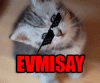













-
drive.google.comDownload
I present to you my first LUA script, which has been completely rewritten from CLEO to LUA.
This LUA script adds free camera flight, replacing CamHack or CamHunt but with minimal features.
Controls:
B + 8 - Activate.
B + 9 - Deactivate.
Mouse - Look around (camera rotation).
WASD - Move the camera forward/backward/sideways.
Shift/Space - Lower/Raise the camera.
+/- (not with Numlock) - Increase/Decrease camera movement speed.
F10 - Toggle Radar and HUD in camera mode.
Installation:
Place the LUA script in the moonloader folder located in the game directory.
Download Moonloader v0.19: link.
Представляю Вам первый свой LUA скрипт, который был полностью переписан с CLEO на LUA.
Данный LUA скрипт добавляет свободный полет камеры, замена CamHack или CamHunt но с минимальным количеством функций.
Управление:
B + 8 - Активация.
B + 9 - Деактивация.
Мышь - Осмотреть (вращение камеры).
WASD - Движение камеры вперед/назад/в стороны.
Shift/Пробел - Опустить/Поднять камеру.
+/- (не с Numlock) - Увеличить/Уменьшить скорость движения камеры.
F10 - Вкл/Выкл Радар и HUD в режиме камеры.
Установка:
Сам LUA скрипт скинуть в папку moonloader, находящуюся в директории игры.
Скачать Moonloader v0.19: ссылка



