SkyGfx 3.0a
Author:
Uploaded:
Size:
112.58 Kb
Files inside:
Uploaded:
Downloads:
2.4K
Total downloads: 2477
Unique downloads: 328
Guest

ПавелЧерненко
Павел Черненко
Guest
Guest

GTAshnik177

Sanek61rus

stalsharik

GideonAW3

Surmay2002Nazar

Владимир Мельников

daniel 360

_297

IDJEI

Cleon77

RealisT
superdimonik

good2me
danac
Sampoyt-X
Eugene Sergeevich

AndreSwag228

Крутая лошадь

ShEbUREK
anu.barak

k-dst

Suetset Boy

Jesus_Christ

Dr_Ziegler62
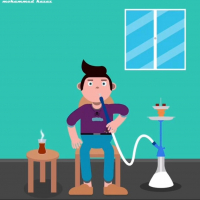
TheInsaneKiller
MashaSyachina

Umbrella

ilufir

RUS777

ММК_033
Reynoldmans

hotton

Philips_27

Rusguy

Asher Forrester
89054438124

bender071

Zuhel

Xavier_1995

GTAmer
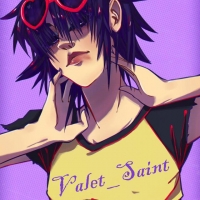
Valet_Saint
stoty9
prostouzer
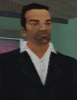
Mr.Flamer

Vadim Panenko
No one has rated the file yet.
-
Download (0.14 MB)5 December 20231474870872_skygfx_sa_3.zipPassword for the archive: libertycity
SkyGfx brings back the authentic console graphics atmosphere to PC.
Changes in 3.0a:
- Fixed the absence of certain car parts when viewed from a distance.
- Corrected the issue where the screen turns completely white.
- Fixed the bug where car windows had reflections even when removed.
- Completely rewritten the ini file.
Installation, requirements, notes:
- Use compact or HOODLUM EXE
- Requires ASI Loader
- Place skygfx.asi and INI files in the game folder
- SkyGfx will load skygfx1-9.ini; if they cannot be found, the plugin will default to skygfx.ini (F10 toggles between them by default, but see INI settings)
- If you want to use the trial mobile colorcycle, place colorcycle.dat in the data folder
- You must use SilentPatch
- When using two-pass rendering in SilentPatch, disable it (TwoPassRendering=0) if you are using dualPassWorld=1 in SkyGfx (i.e., DO NOT enable dual pass in both plugins). You can also disable Silent's NVC shader by setting NVCShader=0; SkyGfx has an (improved) replacement.
- The plugin can be configured through the INI file, which also contains descriptions of many settings.
- Since not all PC vehicles work well with PS2 reflections (too strong), it is recommended to use PS2 vehicles on PC
.
The file name and description have been translated. Show original
(RU)Show translation
(EN)
SkyGfx 3.0a
SkyGfx возвращает точную консольную атмосферу графики на ПК.
Изменения к 3.0а:
- Исправлено отсутствие некоторых частей автомобиля, если смотреть издалека.
- Исправлена ошибка, когда экран становится полностью белым.
- Исправлена ошибка, когда окна автомобиля имели отражения, даже если они убраны.
- Полностью переписан ini файл.
Установка, требования, примечания:
- Используйте compact или HOODLUM EXE
- Необходим ASI Loader
- Поместите skygfx.asi и INI-файлы в папку с игрой
- SkyGfx загрузит skygfx1-9.ini, если они не могут быть найдены, плагин скинет на skygfx.ini (F10 переключает между ними по умолчанию, но см. INI-настройки)
- Если вы хотите использовать пробный мобильный colorcycle, поместите colorcycle.dat в папку data
- Вы должны использовать SilentPatch
- При использовании двухпроходного рендеринга в SilentPatch'е, выключите его (TwoPassRendering=0), если используете dualPassWorld=1 в SkyGfx (т. е. НЕ включайте двойной проход в обеих плагинах). Вы также можете выключить NVC-шейдер Silent'а путем NVCShader=0, SkyGfx имеет (улучшенную) замену
- Плагин можно настроить через INI-файл. Там же присутствует и описание многих настроек
- Поскольку не весь ПК-транспорт работает отлично с PS2-отражениями (слишком сильные), рекомендуется использовать PS2-транспорт на ПК
Comments 2




