Weapons Mod by camarov.denis
























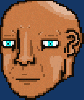


-
Download (0.81 MB)25 November 2023weapons-mod-by-camarov-denis_1700867813_125650.7z
-
dfiles.euDownload
This mod adds the ability to choose and customize any weapon in the game, except for the parachute. No more need to edit weapons multiple times in 3ds Max. To ensure the weapon fits well in the player's hand, simply adjust the weapon's coordinates relative to the player.
Using the script:
To activate the mod, type "WP" and you will be able to scroll through all the weapons available in the game (+7 new weapons) using the mouse wheel. Weapons can be scrolled both forward and backward. If you notice that a weapon doesn't sit well in your hands, you can move it in any direction. To customize the weapon, use the "1, 2, 3, 4, 5, 6" keys on the main keyboard. You can also quickly jump to the middle of the list, i.e., if the player has a brass knuckle, pressing "Insert (Ins)" will give them a "Desert Eagle" pistol. Conversely, if the player has a "Desert Eagle" pistol, pressing "Insert (Ins)" will give them brass knuckles.
Mod features:
The weapon does not disappear during customization;
50 weapons are available for selection and customization;
Edit keys can be changed in the INI file if desired;
Up to 7 new weapons can be added without replacement;
The type of new weapon is set in the INI file;
Quick jump to the middle and back is implemented.
Installing new weapons:
Other models can be loaded just like standard weapons (using any IMG file editor into the "gta3.img" file).
If you downloaded new weapons, simply rename the dff and txd files, the file names should be as follows:
weap1.dff and weap1.txd (for the 1st weapon);
weap2.dff and weap2.txd (for the 2nd weapon);
weap3.dff and weap3.txd (for the 3rd weapon);
weap4.dff and weap4.txd (for the 4th weapon);
weap5.dff and weap5.txd (for the 5th weapon);
weap6.dff and weap6.txd (for the 6th weapon);
weap7.dff and weap7.txd (for the 7th weapon).
Editing the INI file.
1. Open "WeapMOD.ini" (located in the "cleo" folder) with any text editor;
2. At the very beginning, you will see "[KEYS]", and below are the key numbers for weapon customization;
3. Under the next square brackets, the list of new weapons and their numbers;
4. Next are the coordinates of all weapons, which do not need to be changed.
Key and weapon numbers can be found here.
Installation is automatic, just open the file "Weapons mod.exe" and follow the instructions.
Note: the mod requires the CLEO 4library to function.
In the video demonstration of the mod, you may have seen the operation of my other mods, all of which are available in the list of files added by me.
Distribution:
Distribution of this mod on other sites or using it in your mods (for example: for weapon models) is only possible with the author's permission.
Данный мод добавляет в игру возможность выбора и настройки любого оружия, кроме парашюта. Теперь не нужно по нескольку раз редактировать оружие в 3ds Max’е. Чтобы оружие хорошо лежало в руке, достаточно изменить координаты оружия относительно игрока.
Использование скрипта:
Для активации мода, введите "WP" и вы сможете перелистывать всё оружие, которое есть в игре (+7 новых единиц оружия), колесиком мыши. Оружие можно листать как вперёд, так и назад. Если вы заметили, что какое-либо оружие лежит плохо в руках, вы сможете его передвинуть в любую сторону. Для настройки оружия, используйте клавиши "1, 2, 3, 4, 5, 6" на основной клавиатуре. Также можно быстро перейти к середине списка, т. е. если у игрока кастет, то при нажатии "Insert (Ins)" ему даётся пистолет "Пустынный орёл". И наоборот, если у игрока пистолет "Пустынный орёл", то при нажатии "Insert (Ins)" ему даётся кастет.
Особенности мода:
Оружие не исчезает при настройке;
Для выбора и настройки доступно 50 единиц оружия;
Клавиши редактирования при желание можно изменить в INI-файле;
Можно устанавливать до 7 новых единиц оружия без замены;
Тип нового оружия устанавливается в INI-файле;
Сделан быстрый переход к середине и обратно.
Установка нового оружия:
Другие модели загружать можно так же, как и стандартное оружие (любым редактором IMG-файлов в файл "gta3.img").
Если вы скачали новое оружие, то просто переименуйте файлы dff и txd, имена файлов должны быть такими:
weap1.dff и weap1.txd (для 1-го оружия);
weap2.dff и weap2.txd (для 2-го оружия);
weap3.dff и weap3.txd (для 3-го оружия);
weap4.dff и weap4.txd (для 4-го оружия);
weap5.dff и weap5.txd (для 5-го оружия);
weap6.dff и weap6.txd (для 6-го оружия);
weap7.dff и weap7.txd (для 7-го оружия).
Редактирование INI-файла.
1. Откройте "WeapMOD.ini" (находится в папке "cleo"), любым текстовым редактором;
2. В самом начале вы увидите "[KEYS]", а ниже указаны номера клавиш для настройки оружия;
3. Под следующими квадратными скобками, список нового оружия и его номера;
4. Далее идут координаты всего оружия, их менять не нужно.
Номера клавиш и оружия, можно найти здесь.
Установка автоматическая, достаточно открыть файл "Weapons mod.exe" и следовать инструкциям.
Примечание: для работы мода необходима библиотека CLEO 4.
В видео-демонстрации мода, вы могли увидеть работу других, моих модов, все они доступны в списке добавленных, мной файлов.
Размещение:
Размещение данного мода на других сайтах или использование его в своих модах (например: для моделей оружия), возможно только с разрешением автора.

