"Zero" Borderlands 2 by C.M.D.A.S
























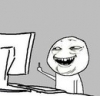




-
depositfiles.comDownload
Features:
Very beautiful skin
Description:
*The skin is converted from the game Borderlands 2 and looks very beautiful
*Textures of VERY HIGH QUALITY 2048*2048
Installation on a pedestrian:
*Replace files in GTA3.img
Installation on CJ:
*First, rename HMORI.TXD and HMORI.dff to any other name (for example, Zero), then download CLEO 4
and
Skin Selector
and using an img editor, insert the dff and txd files into skin.img (it should be in the CLEO folder after installing SkinSelector). Enter the game, press the keys TAB+Q+E in sequence (without releasing), then while holding Q+E, release TAB, a window will pop up, press the SPACE key and use the arrows to select our skin, then press the key assigned for jumping!
Особенности:
Очень красивый скин
Описание:
*Скин сконвертирван из игры Borderlands 2 и выглядит очень красиво
*Текстуры ОЧЕНЬ ВЫСОКОГО КАЧЕСТВА 2048*2048
Установка на прохожего:
*Заменить файлы в GTA3.img
Установка на СиДжея
*Для начала переименуйте HMORI.TXD и HMORI.dff на любое друге (например Zero) а потом скачайте CLEO 4
и
Skin Selcector
и с помощью img редактора вставьте файлы dff и txd в skin.img (он должен быть в папке CLEO после установки SkinSelector) Зайдите в игру, нажмите по очереди (не отпуская) клавиши TAB+Q+E потом удерживая Q+E отпустите TAB, затем выскочит окно, нажмите клавишу ПРОБЕЛ(space) и стрелками выберите наш скин, затем нажмите клавишу на которую у вас прыжок!



