GTA IV to SA: IV Style Weapon Scrolling
























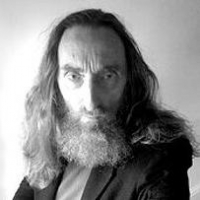

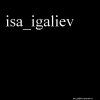











-
depositfiles.comDownload
This modification introduces an animation for drawing weapons from pockets, similar to GTA 4. You can also select weapons using =
key presses 0-9, -, =, Backspace: =
0 - Slot0: No Weapon =
1 - Slot1: Melee =
2 - Slot2: Handguns =
3 - Slot3: Shotguns =
4 - Slot4: Sub-Machineguns =
5 - Slot5: Machineguns =
6 - Slot6: Rifles =
7 - Slot7: Heavy Weapons =
8 - Slot8: Projectiles =
9 - Slot9: Special1 =
- - Slot10: Gifts =
= - Slot11: Special2 =
Backspace - Slot12: Detonators =
=========================================================================================
To use this modification, you need to install the CLEO4 library. =
=========================================================================================
Эта модификация добавляет анимацию вытаскивания оружия из кармана,как в ГТА 4. Также можно выбрать оружие по =
нажатию клавиш 0-9, -, =, Backspace: =
0 - Slot0: No Weapon =
1 - Slot1: Melee =
2 - Slot2: Handguns =
3 - Slot3: Shotguns =
4 - Slot4: Sub-Machineguns =
5 - Slot5: Machineguns =
6 - Slot6: Rifles =
7 - Slot7: Heavy Weapons =
8 - Slot8: Projectiles =
9 - Slot9: Special1 =
- - Slot10: Gifts =
= - Slot11: Special2 =
Backspace - Slot12: Detonators =
=========================================================================================
Для работы модификации Вам нужно установить библиотеку CLEO4. =
=========================================================================================

