Speed Control 1.0











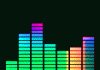








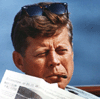








-
depositfiles.comDownload
Hello everyone!
I created a new script that allows you to choose the speed of your game.
Everything is done in a menu and beautifully designed.
There are 5 menus in CLEO.
Everything is in English.
Controls:
Space - Select the current item.
Arrow up - Move up 1 option.
Arrow down - Move down 1 option.
To open MENU 1, enter the cheat code: SPEED1
To open MENU 2, enter the cheat code: SPEED2
To open MENU 3, enter the cheat code: SPEED3
To open MENU 4, enter the cheat code: SPEED4
To open MENU 5, enter the cheat code: SPEED5
Installation:
Copy the file \"GameSPEEDV1ByxXx2o1o.cs\" to the CLEO folder.
Copy the file \"GameSPEEDV1ByxXx2o1o.fxt\" from the \"CLEO_TEXT\" folder to the CLEO_TEXT folder (This folder is located in the CLEO folder)
For this CLEO to work, you need the library: CLEO 4 (Included)
To ensure all text displays correctly, you need this localizer: CLICKABLE
Enjoy the game!
Всем привет!
Сделал новый скрипт который позволяет вам выбирать скорость вашей игры.
Все сделано на меню и красиво оформлено.
В CLEO присутствует 5 меню.
Все на русском языке.
Управление:
Пробел - Выбрать текущий пункт.
Стрелка вверх - На 1 опцию вверх.
Стрелка вниз - На 1 опцию вниз.
Для того что-бы открыть МЕНЮ 1 пишем чит-код: SPEED1
Для того что-бы открыть МЕНЮ 2 пишем чит-код: SPEED2
Для того что-бы открыть МЕНЮ 3 пишем чит-код: SPEED3
Для того что-бы открыть МЕНЮ 4 пишем чит-код: SPEED4
Для того что-бы открыть МЕНЮ 5 пишем чит-код: SPEED5
Установка:
Файл \"GameSPEEDV1ByxXx2o1o.cs\" скопировать в папку CLEO.
Файл \"GameSPEEDV1ByxXx2o1o.fxt\" из папки \"CLEO_TEXT\" скопировать в папку CLEO_TEXT (Эта папка находится в папке CLEO)
Для того что-бы данный CLEO у вас работал необходима библиотека: CLEO 4 (Идет в комплекте)
Что бы все надписи показывали правильно вам нужен данный русификатор: КЛИКАБЕЛЬНО
Приятной игры!





