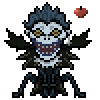Localizer and English Translator for HUD Colors
When I downloaded this amazing cleo script, I couldn't figure out how to use it for a long time, although I understood its meaning and purpose right away.
Not having reached that point, I put it aside for a short time on my hard drive until I decided to try to understand how it works again.
For those who have forgotten or are hearing about such a script for the first time, I will tell you all, from my perspective, what this cleo script is.
Well, here it is, this cleo script allows you to change various colors of HUD parts in real-time by typing "HUDCOLOR" on your keyboard, for example, the color of the health bar, money, wanted stars, and more.
The changes you make to the HUD colors are visible immediately as soon as you make them.
Moreover, they are saved, meaning that even if you restart the game, all your changes will still be in effect.
Now, let's return to the story about the localizer and English translator for this script.
The thing is, the script turned out not to be in English, and definitely not in Russian, but rather in Portuguese.
In general, I didn't quite understand what was where and how, but nevertheless, I managed to change the color of several HUD parts, namely the health bar and the money color.
Without thinking too long, I decided to solve this problem with this language that was personally unclear to me.
And then I remembered the program I had recently downloaded for translating Russian letters into symbols, and I wanted to translate the text used in the color change menu for various HUD parts into Russian.
Which I actually managed to do, so now the HUD parts selection menu and the color selection menu will be more than just as they should be, namely they will be in Russian.
This is far from everything; due to possible incompatibility in translations from different localizers, and for those who know English at least somewhat, the HUD parts selection menu and the color selection menu can also be standard, as it should be in English, since I translated it into that language too.
Additionally, while researching the script's code, I found and fixed the following error: "Label with the name @noname_1 not found"; I don't understand how the author managed to compile the script with such an error, but nevertheless, that's a fact, so a replacement with a fix is proposed on this account; I didn't make any changes to the script code other than restoring the required label.
Also, while translating into Russian, I noticed that besides the colors that replace the standard HUD colors, the author apparently wanted to add three more colors to the menu: gray, orange, and some "Green Water" color, but they remained outside the color selection menu; I don't know how to insert them since I don't know how to work with game memory.
Control keys and your actions:
1. Type the word "HUDCOLOR" on your keyboard without quotes.
2. A menu will appear for selecting HUD parts whose colors can be changed.
3. Select the HUD part you need, for example, "Health".
4. Then, the next step is simple: choose from 7 colors the one you want to replace the standard color of the HUD part.
Attention!:
All standard author rights have been respected; translation or localization does not violate copyright and is almost always permitted even by game developers.
I practically changed nothing except the text; in the script itself, I only fixed the error and made no other changes to the script code.
The error is mentioned above.
If for some reason the localizer does not suit you, for example, if something is wrong with the display of Russian letters, then install the English translator and read the instructions in the folder with it.
Also, in the folder with the localizer, there is an instruction for the menu in Portuguese.
Когда я скачал этот замечательный cleo-скрипт, я долго не мог понять как им пользоваться, хотя смысл его и значение понял сразу.
Так и не дойдя до этого, отложил его не очень на долго на свой жесткий диск, до того времени как снова решил попробовать понять принцип его работы.
Для тех кто подзабыл или вобще слышит от таком скрипте впервые, я, от своего имени, вам всем расскажу, что это за cleo-скрипт.
Ну да к вот, это cleo-скрипт, который по набору на вашей клавиатуре слова "HUDCOLOR", даёт вам возможность, в реальном времени, изменять различные цвета частей худа, например цвет: полосы энергии, денег, звёзд розыска и не только.
Внесённые вами изменения в цвета частей худа становятся видны сразу и моментально, как только вы их внесли.
И помимо всего этого они ещё и сохраняются, то есть даже если вы перезапустите игру, все ваши изменения по прежнему останутся в силе.
Итак, а теперь вернёмся, к рассказу о русификаторе и англофикаторе для этого скрипта.
Дело в том что скрипт как оказалось даже и не на английском, и уж точно не на русском, а вобще на на португальском языке.
В общем я так и не понял, что куда и как, но тем не менее смог изменить цвет нескольких частей худа, а именно цвет полосы энергии и цвет денег.
И не особо долго раздумывая, я решил всё таки решить эту проблему с этим, лично мне непонятным языком.
И тут как раз вспомнил о недавно скачанной мною программе для перевода русских букв в символы, и захотел перевести текст используемый в меню выбора изменения цвета различных частей худа, на русский.
Что собственно мне и удалось, так что теперь меню выбора частей худа и меню выбора их цвета будут, больше чем как положено, а именно они будут на русском языке.
Это далеко ещё не всё, по соображению возможной несовместимости в переводах от разных локализаторов, да и вобще для просто более менее знающих английский язык людей, меню выбора частей худа и меню выбора их цвета могут быть и стандартно, как положено на английском языке, так как и на этот язык я тоже его перевёл.
А также в ходе исследования кода самого скрипта, была на найдена и исправлена следующая ошибка "Метка с именем @noname_1 не найдена", не понимаю как автор смог скомпилировать скрипт с такой ошибкой, но тем не менее это факт, по этому на этот счёт предлагается его замена с исправлением, ничего как кроме возвращения требуемой метки на место, я больше не вносил.
А также при переводе на русский, я заметил что помимо тех цветов на которые заменяются стандартные цвета худа, автор видимо хотел добавить в меню ещё три цвета: это серый, оранжевый и цвет какой то "Зелёной Воды", но они так и остались вне меню выбора цветов, как их вставить я не знаю, так как не умею работать с памятью игры.
Клавиши управления и ваши действия:
1.Наберите на своей клавиатуре, без кавычек слово "HUDCOLOR".
2.Появится меню выбора частей худа, цвет которых можно изменить.
3.Выберите нужную вам часть худа, например "Энергия".
4.Дальше дело остаётся за малым, выберите из 7-ми цветов, нужный вам, на который хотите заменить стандартный цвет части худа.
Внимание!:
Все стандартные права автора были соблюдены, перевод или локализация не является нарушением авторских прав и практически всегда разрешается даже разработчиками игр.
Мною практически ничего не было особо изменено, кроме текста, в самом скрипте исправил только ошибку и больше никаких изменений в код скрипта не вносил.
Ошибку указал выше.
Если вам по каким то причинам не подходит русификатор, например что то не так с отображением русских букв, то устанавливайте англофикатор и читайте инструкцию в папке с ним.
А также в папке с русификатором, имеется инструкция и для меню на португальском языке.