GTA UNITED User Files Folder



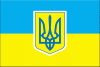






-
Download (5.69 MB)9 November 20231470784771_53970.zipPassword for the archive: libertycity
This will be useful for everyone playing GTA UNITED.
Just drop the new executable (gta_sa.exe) into the GTA UNITED folder, and all user files for the GTA UNITED mod will be stored in the "GTA UNITED User Files Folder" instead of the "GTA San Andreas User Files".
This will help avoid confusion with saves and provide more save slots, as well as allow you to customize settings, the gallery, and your music for GTA UNITED.
Remember that the User Files folder stores saves, settings, custom tracks, and the gallery (photos taken with the in-game camera).
Since GTA UNITED uses a modified gta_sa.exe with altered limits, my file has limits set identically to the original gta_sa.exe from the UNITED mod.
Just in case, I included a limit patcher in the archive, although if you haven't deleted it, it should be in your game root after installing the GTA UNITED mod (patch_gta_sa.bat).
If the game acts up, which is unlikely, try running this file.
Please report any issues related to this fix in the comments. This will help you and others.
Made at the request of user Yurko_UA.
Будет полезно всем, кто играет в GTA UNITED.
Просто киньте новый экзешник (gta_sa.exe) в папку с GTA UNITED и все пользовательские файлы для мода GTA UNITED будут храниться в папке "GTA UNITED User Files Folder", вместо "GTA San Andreas User Files".
Это позволит не путать сохранения и иметь больше слотов для сохранения, а так же персонализировать настройки, галерею и свою музыку для GTA UNITED.
Напомню, что в папке User Files игра хранит сейвы, настройки, пользовательские треки и галерею (снимки сделанные с помощью внутри-игрового фотоаппарата).
Поскольку GTA UNITED использует gta_sa.exe с измененными лимитами, в моем файле лимиты заданы идентично оригинальному gta_sa.exe от мода UNITED.
На всякий пожарный, приложил в архив патчер лимитов, хотя если вы его не удаляли, он должен лежать у вас в корне игры после установки мода GTA UNITED (patch_gta_sa.bat).
Если игра будет как-то капризничать, что маловероятно, попробуйте запустить этот файл.
Обо всех проблемах, связанных с данным исправлением, прошу сообщать в комментариях. Так вы поможете себе и другим.
Сделано по просьбе пользователя Yurko_UA.


