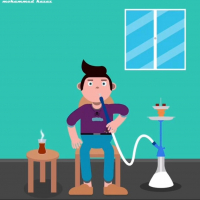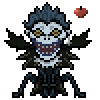Enb for weak PC v4
Author:
Author's contacts:
Uploaded:
Size:
6.44 Mb
Files inside:
Files with known extensions that were found in the archive.
colormod.asi, d3d9.dll, d3d9_s.dll, d3dx9_26.dll, d3dx9_40.dll, normalmap.asi, particle.txd, sa_shadows.asi
Uploaded:
Downloads:
3.8K
Total downloads: 3832
Unique downloads: 61
No one has rated the file yet.
-
Download (8.78 MB)27 June 2023enb-dlja-slabykh-pc-v4_1687842898_275545.zipPassword for the archive: libertycity
ENB for weak PC v4.
Briefly about the preset:
- I tried to make the shadows soft, without sharp boundaries. This approach helps hide geometry gaps and “teeth” caused by lack of resolution.
- Reflections on cars - you've seen only varnished cars driving around the city, personally, I haven't. Therefore, I only turned on the lighting setting (although it hangs a little because of it). For the stated reason they are disabled. Turn it on yourself if you have a more powerful computer, press shift+f11 to do this.
- Water - The shader option eats up performance and does not work in the samp. For this reason, instead of using shader water, I replaced the water texture with a more decent one. If you want, you can turn on the water by pressing shift+f7.
- Works in SAMP (Without turning on enb water)
- With this preset you can get quite beautiful shots on extremely weak hardware.
Installation:
- Display settings. More details in the folder with the same name.
Shutdown:
Open the enbseries.ini file with a text editor and change the UseEffect=1 setting to UseEffect=0
Enb version beta 0.075f
The file name and description have been translated. Show original
(RU)Show translation
(EN)
Enb для слабых PC v4
ENB для слабых PC v4.
Кратко о пресете:
- Тени старался сделать мягкими, без резких границ. Такой подход помогает скрыть косяки геометрии и "зубчики" вызванные недостатком разрешения.
- Отражения на машинах — вы видели чтобы по городу ездили одни лакированные машины, лично я нет. Поэтому включил только настройку освещения (правда изза неё немного виснет). По указанной причине выключены. Включите сами если у вас компьютер помощней, нажмите для этого shift+f11.
- Вода — Шейдерный вариант кушает производительность и не работает в сампе. По указанной причине вместо использования шейдерной воды заменил текстуру воды на более приличную. При желании enb воду включить можно, для этого нажмите shift+f7.
- Работает в SAMP (Без включения enb воды)
- С этим пресетом можно получать довольно красивые кадры на крайне слабом железе.
Установка:
- Содержимое папки "Кинуть в папку c игрой, подтвердить с заменой" кинуть в папку c игрой и подтвердить с заменой.
- Настройка дисплея. Подробнее в папке с таким названием.
Выключение:
Откройте текстовым редакториом файл enbseries.ini и измените настойку UseEffect=1 на UseEffect=0
Enb version beta 0.075f
Permissions and distribution rules
The author answered the following questions upon publication. By downloading the file, you agree to abide by these rules.
Is it allowed to reupload the file to other websites / platforms / services?
No
Is it allowed to create paid mods using the developments, components, or assets presented in this file?
Under no circumstances
Is it allowed to edit or update the file and upload its updated versions separately?
Only after receiving the author's permission
Is it allowed to convert the file for use in other games?
Under no circumstances
Is it allowed to use the developments, components, or assets presented in this file to create your own files?
Only after receiving the author's permission
Are there any developments from other people in this file for which the author has permissions, but which cannot be distributed without the consent of their authors?
No
Comments 40