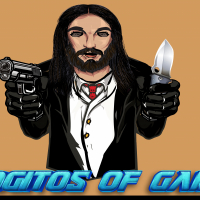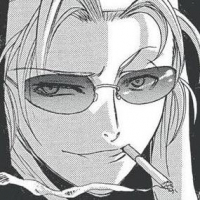Better AudioFX
-
Download (0.20 MB)30 May 2025v1.1better-audiofx_1748624750_771307.zip
-
Download (0.20 MB)19 May 2025v1.0 (Не поддерживает CLEO 5)better-audiofx_1747671149_525484.zip
Is an improved and refined version of the modification AudioFX Modified from SIZZZ, which in turn modified version from andre500.
Incompatible with both versions! Before use, remove the old AudioFX!
Required: Installed CLEO (4.4 or 5.0 version) and CLEO+ (located in the mod folder).
List of updates:
Update for 30.05.2025 (v1.1):
- Added CLEO 5 support (if there are any problems, write).
- "X_fadein" and "X_fadeout" should no longer interfere with music playback if it has not yet reduced/increased the volume to the end.
If you encounter a problem in any of the versions, write to me, or switch to an older one.
Changes in the mod:
- CLEO 5 support
- Added the ability to adjust the volume of music through the radio volume slider.
- New functions: "X_fadein" and "X_fadeout". The first smoothly lowers the volume of the music to zero, and the second, respectively, vice versa. Can be used with "X_pause" to stop music playback while it is muted.
- Improved compatibility of functions when used simultaneously (Example in screenshots)
- "X_vol-" now reduces the volume by 2.5 times.
- The logic of decreasing/increasing the volume of music has been reworked.
How to use:
Music is added to the SD folder, according to the same principle as regular soundtracks in DYOM. See the screenshots for an example of the correct design of audio files.
- X_.mp3 — A track that will last until the music ends, or is stopped by a special file.
- The file name is written as "1_.mp3", "5_.mp3", "15_.mp3", etc. That is, without 0 at the beginning and with an underscore after the target number.
- X_loop.mp3 — A track that will repeat indefinitely until stopped with a special file.
- X_pause — Pause the track. You need to add a file for each next target, until you want to continue playing music.
- X_stop — Stop the track completely.
- X_vol- — Reduce the track volume by 2.5 times. After completion or moving to the next track, the volume returns to standard.
- X_vol+ — Increases the track volume to standard.
- X_fadein — Smoothly lowers the volume of the track to 0. After completion or moving to the next track, the volume returns to standard.
- X_fadeout — Smoothly increases the volume of the track to standard.
Music volume can be adjusted in the game settings via the "Radio Volume" slider.
Installation:
- Transfer the contents of the CLEO folder to the corresponding folder in the place where you installed the game. For example "D:\GTA San Andreas\CLEO".
- If you had other versions of AudioFX before, remove them, as the mod is not compatible with them!!!
Note:
- To create files X_pause, X_stop, X_vol-, X_vol+, X_fadein, X_fadeout, you need to create a text file, completely erase the name along with the extension and specify the desired name (you do not need to specify the extension).
- This modification is not compatible with either AudioFX from SIZZZ or AudioFX from andre500, as the code has been heavily rewritten, and the "Radio Volume" slider will not change the track volume.
Является улучшенной и доработанной версией модификации AudioFX Modified от SIZZZ, который в свою очередь модифицировал версию от andre500.
Несовместимо с обоими версиями! Перед использованием удалите старые AudioFX!
Требуется: Установленный CLEO (4.4 или 5.0 версия) и CLEO+ (находится в папке с модом).
Список обновлений:
Обновление за 30.05.2025 (v1.1):
- Добавлена поддержка CLEO 5 (если будут проблемы пишите).
- "X_fadein" и "X_fadeout" теперь не должны мешать воспроизведению музыки, если она ещё не уменьшила/увеличила громкость до конца.
Если вы столкнулись с проблемой в какой то из версий, напишите мне, или перейдите на более старую.
Изменения в моде:
- Поддержка CLEO 5
- Добавлена возможность регулировать громкость музыки через ползунок громкости радио.
- Новые функции: "X_fadein" и "X_fadeout". Первое плавно опускает громкость музыки до нуля, а вторая соответственно наоборот. Можно использовать вместе с "X_pause" чтобы остановить воспроизведение музыки, пока она заглушена.
- Улучшена совместимость функций при их одновременном использовании (Пример на скриншотах)
- "X_vol-" теперь понижает громкость в 2.5 раза.
- Переработана логика уменьшение/увеличение громкости музыки.
Как пользоваться:
Музыка добавляется в папку SD, по такому же принципу, как и обычные саундтреки в DYOM. Пример правильного оформления звуковых файлов смотрите на скриншотах.
- X_.mp3 — Трек, который будет длиться до тех пор, пока музыка не завершится, либо не будет остановлена специальным файлом.
- Название файла пишется как "1_.mp3", "5_.mp3", "15_.mp3" и т.д. То есть без 0 в начале и с нижним подчеркиванием после номера цели.
- X_loop.mp3 — Трек, который будет повторяться бесконечно, пока не будет остановлен с помощью специального файла.
- X_pause — Приостановить трек. Добавлять файл нужно для каждой следующей цели, пока вы не захотите продолжить воспроизведение музыки.
- X_stop — Полностью остановить трек.
- X_vol- — Понизить громкость трека в 2.5 раза. После завершения или перехода к следующему треку громкость возвращается к стандартной.
- X_vol+ — Повышает громкость трека до стандартной.
- X_fadein — Плавно понижает громкость трека до 0. После завершения или перехода к следующему треку громкость возвращается к стандартной.
- X_fadeout — Плавно повышает громкость трека до стандартной.
Громкость музыки можно регулировать в настройках игры через ползунок "Громкость Радио".
Установка:
- Перекинуть содержимое папки CLEO в соответствующую папку в месте где вы установили игру. Например "D:\GTA San Andreas\CLEO".
- Если у вас до этого были другие версии AudioFX, удалите их, так как мод не совместим с ними!!!
Примечание:
- Чтобы создать файлы файлы X_pause, X_stop, X_vol-, X_vol+, X_fadein, X_fadeout, нужно создать текстовый файл, полностью стереть название вместе с расширением и указать необходимое название (расширение указывать не нужно).
- Данная модификация не совместима ни с AudioFX от SIZZZ, ни с AudioFX от andre500, так как код был сильно переписан, а ползунок "Громкости Радио" не будет менять громкость трека.