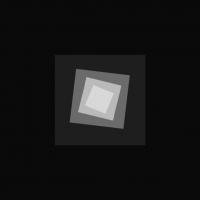AudioFX Modified
-
Download (0.01 MB)12 October 2022audiofx-modified-by-sizzz_1665574218_429273.rar
-
drive.google.comDownload
AudioFX - an addition to DYOM that expands the possibilities of working with the soundtrack. Now you can add tracks that will last several goals (similar to am.mp3 file).
Author original AudioFX - andre500, I only modified the script and fixed some shortcomings.
How to use:
Music is added to the SD folder, in the same way as regular soundtracks in DYOM. See the screenshots for an example of how to properly format sound files.
X_.mp3 - A track that will last until the music is over, or will not be stopped by a special file.
The file name is written as "1_.mp3", "5_.mp3", "15_.mp3", etc. That is, without 0 at the beginning and with an underscore after the goal number.
X_loop.mp3 - A track that will repeat indefinitely until it is stopped with a special file.
X_pause - Pause the track. This file is added separately for each goal (similar to XX.noa files).
X_stop - Stop the track completely.
X_vol- - Lower the volume of the track by 50%. After completion, pause or transition to the next track, the volume returns to standard.
X_vol+ - Set the standard track volume.
Corrections and improvements:
- Now the playback and stop of tracks will occur smoothly with increasing/decreasing sound
- Fixed binding to goals. Now the audio will be played during the specified goal, and not after it.
- The script now works in storyline missions
- Now several afx-tracks can automatically play one after another
Cons of this version:
The addition will not work with projects made on the original version of AudioFX from andre500 and vice versa. However, you can install both versions of the script, no conflicts were noticed between them.
F.A.Q.
How to create X_pause, X_stop and X_vol files?
You need to create a text file, completely erase the name along with the extension and specify the necessary name (the extension does not need to be specified)
AudioFX - дополнение для DYOM, которое расширяет возможности работы с саундтреком. Теперь можно добавлять треки, которые будут длиться несколько целей (подобно am.mp3 файлу).
Автор оригинального AudioFX — andre500, я лишь модифицировал скрипт и исправил некоторые недоработки.
Как пользоваться:
Музыка добавляется в папку SD, по такому же принципу, как и обычные саундтреки в DYOM. Пример правильного оформления звуковых файлов смотрите на скриншотах.
X_.mp3 — Трек, который будет длиться до тех пор, пока музыка не завершится, либо не будет остановлена специальным файлом.
Название файла пишется как "1_.mp3", "5_.mp3", "15_.mp3" и т.д. То есть без 0 в начале и с нижним подчеркиванием после номера цели.
X_loop.mp3 — Трек, который будет повторяться бесконечно, пока не будет остановлен с помощью специального файла.
X_pause — Приостановить трек. Этот файл добавляется отдельно для каждой цели (подобно ХХ.noa файлам).
X_stop — Полностью остановить трек.
X_vol- — Понизить громкость трека на 50%. После завершения, паузы или перехода к следующему треку громкость возвращается к стандартной.
X_vol+ — Установить стандартную громкость трека.
Исправления и улучшения:
- Теперь воспроизведение и остановка треков будет происходить плавно с нарастанием/затуханием звука
- Исправлена привязка к целям. Теперь аудио будет воспроизводится именно во время указанной цели, а не после нее.
- Скрипт теперь работает и в сторилайн-миссиях
- Теперь несколько afx-треков могут автоматически воспроизводится один за другим
Минусы данной версии:
Дополнение не будет работать с проектами, сделанными на оригинальной версии AudioFX от andre500 и наоборот. Однако, вы можете установить обе версии скрипта, конфликтов между ними замечено не было.
F.A.Q.
Как создать файлы X_pause, X_stop и X_vol?
Нужно создать текстовый файл, полностью стереть название вместе с расширением и указать необходимое название (расширение указывать не нужно)