FPS Counter v1.1

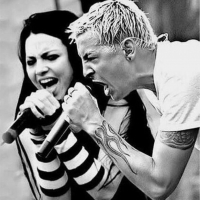





-
Download (0.01 MB)10 September 2022fps-counter-v1-1_1662803709_544543.7z
[SA] FPS Counter v1.1 (FPS counter in cleo)
Update from 10.09.2022:
- Mod has been rewritten and now CLEO+ is required;
- Works correctly with any screen;
- Does not use GXT;
- Compatible with SAMP;
- Fixed bugs in dance mini-games;
- Fixed FPS display;
- Ini fixed. The text has become more minimalistic.
This script shows the frame rate (FPS) in the game. Instead of showing the average value in real time, this script accurately counts how many frames have been processed in the last second.
This script is fully customizable. Here you can:
- Edit and format the text that appears on the screen;
- Adjust the position of the text on the screen;
- Customize the font size and colors;
- Add a shadow using custom colors;
- Adjust alignment;
- Enable proportional size;
- Enable background in text;
- Adjust the line width;
- Configure commands to activate or reload the .ini file in the game (2 keys are used).
To run the script, you need to install the plugin CLEO+. You can download it here (clickable).
[SA] FPS Counter v1.1 (FPS counter in cleo)
Обновление от 10.09.2022:
- Мод переписан и теперь необходим CLEO+;
- Корректно работает с любым экраном;
- Не использует GXT;
- Совместим с SAMP;
- Исправлены ошибки в танцевальных мини-играх;
- Исправлен показ FPS;
- Исправлен Ini. Текст стал более минималистичен.
Данный скрипт, показывает частоту кадров (FPS) в игре. Вместо того, чтобы показывать среднее значение в реальном времени, этот скрипт точно подсчитывает, сколько кадров было обработано за последнюю секунду.
Данный скрипт полностью настраиваемый. Здесь можно:
- Редактировать и форматировать текст, который появляется на экране;
- Отрегулировать положение текста на экране;
- Настроить размер шрифта, и цвета;
- Добавить тень с помощью пользовательских цветов;
- Настроить выравнивание;
- Включить пропорциональный размер;
- Включить фон в тексте;
- Отрегулировать ширину линии;
- Настроить команды для активации или перезагрузки файла .ini в игре (используются 2 ключа).
Для работы скрипта, нужно установить плагин CLEO+. Скачать его можно здесь (кликабельно).

