Call of the Motherland 2








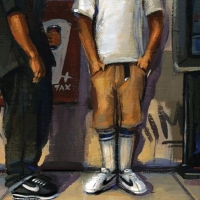


Preface:
How much time has passed since the release of the first part! Sorry for such a
long absence, it was due to my affairs. It seems to me that
this part is better than its father - the first part of the call of the motherland. Okay,
let's move on to the description!
Backstory:
Russia suspects the United States of stealing secret documents, and after the fact that the United States
stole them, Russian troops began to seize the state. Our heroes have to
liberate their native state.
Missions use this font and Russifier -
You will find the installation instructions there.
I RECOMMEND installing the skins that are in the archive.
Also, there may be bugs and shortcomings in the missions, so I ask you to
take it normally.
How to play:
1) To get started, you must have DYOM installed
2) Transfer files such as \"DYOM1\", \"DYOM2\" etc. to the GTA San Andreas User Files folder,
which is located in your \"Documents\"
3) Then just start the game, select \"Start a new game\", and then the bottom line
(Design your own mission)
4) When the game has loaded, press Y, select Mission menu - Load mission and select
the first line, then after passing the second and so on.
Enjoy the game!
Предисловие:
Сколько времени прошло с выпуска первой части! Извините за такое
долгое отсутствие, это было связано с моими делами. Как мне кажется,
эта часть получше своего отца - первой части зова родины. Ну ладно,
перейдём к описанию!
Предыстория:
Россия подозревают США в краже секретных документов, и после того, что именно США
украла их, российские войска начали захватывать штат. Нашим героям предстоит
освободить свой родной штат.
Миссии используют вот этот шрифт и русификатор -
Инструкции по установке вы найдёте там же.
Я РЕКОМЕНДУЮ установить скины, которые находятся в архиве.
Также в миссиях могут быть баги и недоработки, так что прошу вас
отнестись к этому нормально.
Как играть:
1) Для начала у вас должен быть установлен DYOM
2) Перенесите файлы по типу \"DYOM1\", \"DYOM2\" и т.д. в папку GTA San Andreas User Files,
которая находится у вас в \"Документах\"
3) Далее просто запускаете игру, выбираете \"Начать новую игру\", а затем нижнюю строчку
(Design your own mission)
4) Когда игра загрузилась, нажимаете Y, выбираете Mission menu - Load mission и выбираете
первую строчку, далее после прохождения вторую и так далее.
Приятной игры!



