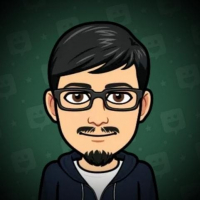Camera icon from BETA / Cutscenes | Icon For BETA / Cutscene Camera
-
Download (0.14 MB)1616866128_icon-for-beta-or-cutscene-camera.rar
Icon for the camera from the cutscenes / BETA version of the game. The icon was made using a 3D render of the camera model, and then processed manually in the Adobe Photoshop CS6 program (256x256 resolution, corresponds to the resolution of the redesigned weapon icons, whose authors are indicated in the ReadMe document.).
I tried my best to achieve the true style of the SA weapon icons, but whether I succeeded is up to you, of course.
Unfortunately, I ran into some difficulties exporting this icon from Photoshop, so you will have to follow the instructions very carefully if you decide to set this icon Manually. However, you should not face any difficulties if you install the included combination of .DFF & .TXD files. The model remained intact.
Installation:
Use ModLoader / manually replace existing files in gta3.img with files from the "DFF & TXD" folder with the .img tool of your choice.
1. Using MagicTXD (it may be possible to do this using TXDWorkshop, but I would not recommend using it, as it is very outdated) open camera.txd;
2. Select the icon in the .txd file, press Ctrl + R or "Edit> Replace" and open the downloaded PNG icon;
3. In "Raster Format" select "compressed", then click on "DXT1" and select "DXT3", then you can click "Replace";
4. Save your .txd file.
Credits / Authors:
DeKrA - BETA Weapons Pack
Zera - HD Icons SA
DavSte - HQ Weapon Icon Pack V5
Hamzak - This Icon