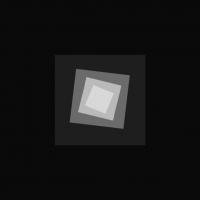CCTV cameras in DYOM












-
Download (0.01 MB)16 March 20221638629671_security-camera.rar
This script adds working CCTV cameras to the game for DYOM missions.
They can be placed as regular objects (ID 1886) via DYOM#.
Cameras operate within a radius of 25 units. When a player is detected in the field of view, a red indicator lights up on the camera and a sound signal is heard. The player will have some time to hide. If the player remains in the camera's field of view, the mission will fail.
Camera control panels have been added, thanks to which the player can watch through cameras and turn them off. To place the control panel, add object ID 2606 to the map. The control panel operates on cameras within a radius of 700 units.
In the Security Camera.ini settings file, you can configure some camera functions:
TIME - the time given to the player to hide after detection
SOUND - camera sound when detecting a player
ALARM - can cameras detect a player
OFF - the ability to turn off cameras via the control panel
REDLIGHT - red indicator on the camera when a player is detected
The ROTATION function has been removed, as it worked incorrectly and slowed down the script
Important:
1) Cameras must be at an angle of 90 degrees, that is, in the standard position. If you tilt them, they will detect the player's location incorrectly or will not detect it at all.
2) It is not recommended to place cameras close to each other, because if one camera detects a player, the second one will not work until the red indicator is on on the first one.
Данный скрипт добавляет в игру рабочие камеры видеонаблюдения для DYOM-миссий.
Их можно расставлять как обычные объекты (ID 1886) через DYOM#.
Камеры действуют в радиусе 25 единиц. При обнаружении игрока в зоне видимости, на камере загорается красный индикатор и раздается звуковой сигнал. У игрока будет некоторое время, чтобы скрыться. Если же игрок останется в зоне видимости камеры — миссия будет провалена.
Добавлены панели управления камерами, благодаря которым игрок может смотреть через камеры и отключать их. Чтобы разместить панель управления добавьте на карту объект ID 2606. Панель управления действует на камеры в радиусе 700 единиц.
В файле настроек Security Camera.ini можно настроить некоторые функции камер:
TIME — время, которое дается игроку на то, чтобы скрыться после обнаружения
SOUND — звук камеры при обнаружении игрока
ALARM — могут ли камеры засекать игрока
OFF — возможность отключения камер через панель управления
REDLIGHT — красный индикатор на камере при обнаружении игрока
Убрана функция ROTATION, так как она работала некорректно и замедляла скрипт
Важно:
1) Камеры должны стоять под углом в 90 градусов, то есть в стандартном положении. Если их наклонять, они будут засекать местоположение игрока неправильно или вообще не будут его засекать.
2) Не рекомендуется ставить камеры близко друг к другу, так как если игрока засекла одна камера, то вторая не сработает пока на первой горит красный индикатор.