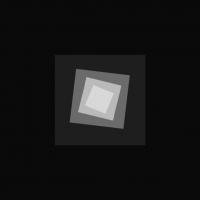DYOM# v1.7








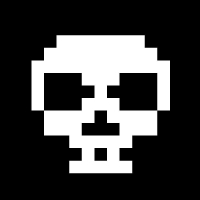



-
Download (0.05 MB)9 March 2022v1.41625340733_dyom_sharp_1_4.rar
-
Download (0.12 MB)14 September 2022v1.5dyom-v1-5_1663163930_523999.rar
-
Download (0.09 MB)6 November 2022v1.6 (+eng)dyom-v1-6_1667743505_884377.rar
-
Download (0.09 MB)28 May 2024v1.7dyom-v1-7_1716849267_823207.rar
-
sites.google.comDownload
DYOM# is an addition to DYOM that makes creating missions much more convenient. DYOM# is bug fixes, new objects, new pickups and many additional features.
See the complete manual for the add-on on the official website.
VERSION 1.7 NOT RECOMMENDED DUE TO BUGS. USE VERSION 1.6
Update 1.7 (05/28/2024)
- Now you can adjust the amount of health not only for actors, but also for vehicles
- Removed the restriction when selecting transport via ID (now you can add additional transport with new IDs)
- Added the ability to select weapons using ID input (works for both actors and pickups)
- Now you can place actors using fast movement. To do this, press RMB in the actor selection menu. The controls are the same as with the cheat GOO
- Added a mode for "magnetizing" the player to the surface during fast movement. To enable the mode, press LMB, to disable it, press RMB
- Fixed a bug with random darkening of the screen after completing a mission or teleporting
- Fixed a bug with the "Mission completed" inscription, which could appear even if it is disabled in the settings file
- The player's skills and fighting style are now stored separately from the settings in the Skills.ini file, an additional parameter "Lung Volume" and the ability to set infinite stamina have also been added there
- The number of object templates has been increased to 20. The first 10 can be saved to the regular keys 0-9, and another 10 to the NUM keys 0-9
- Ability to disable the text box displaying the author of the mission (see Settings.ini)
Update 1.6 (11/06/2022)
Before installing, be sure to completely remove the old version of the add-on
- Ability to switch between RU/ENG languages
- Changing CJ's clothes using the settings file
- Ability to disable actor rolls in the settings file
- Function for saving weapons and armor in the storyline. In order to enable weapon saving, open the Storyline_Progress.ini file in the DSL folder and change the value of the SAVE_WEAPONS line to 1. For weapons to be saved, it is necessary to save progress after completing each mission (N+Y).
- Now, when clearing a mission through the menu (F2), the appearance and disappearance settings will be reset for all objects, actors and vehicles
- Improved the function of selecting the nearest object (Z key)
- Now the folder for soundtracks can be created directly in the game using the cheat NEWSD
Update 1.5 (09/09/2022)
- Optimized code, the script should work more stable
- Returned the mission autosave function
- Added a quick mission save function on F9
- Fixed the screen dimming function when changing time/traffic/weather
- A function that removes the name of the mission (see settings file)
- Removed text boxes with hints (press TAB to change weapons, etc.)
- Removed the inscription "Radio is off" when the player gets into the car
- Removed the arrow above the target pickup
- Fixed a crash when entering a non-existent object or actor model
- Improved the function of selecting an actor by ID
- A function that allows you to adjust the time of cutscenes and timeouts in milliseconds - Q/E keys or mouse wheel
- RMB + E - enable top view
- Added the creation of actor templates
] + 1-9 - save the actor template to one of nine slots. Go to the desired actor and press the hotkeys, then the actor's skin and all its characteristics will be saved in the desired slot. If the actor has skin 0 or 7, then only the characteristics will be saved.
[ + 1-9 - load an actor template. Select "Add Actor" in the menu and press the hotkeys
- Added the creation of transport templates
] + 1-9 - save the vehicle template to one of nine slots. Go to the vehicle and press the hotkeys, then a template with the car model and its color will be saved in the desired slot
[ + 1-9 - load a vehicle template. Select "Add Transport" in the menu and press the hotkeys
- Added the creation of object templates
] + 1-9 - save the object to one of nine slots. In the object selection menu, press the hotkeys, then the selected object will be saved to the desired slot
[ + 1-9 - load an object template. Select "Add Object" in the menu and press the hotkeys
The IDs of all new pickups are now read from the Data.ini file. You can replace them and use any game object as a pickup.
Also, the Data file stores all teleportation points, actor, vehicle and object templates. Thus, you can transfer this file to other people, which will be useful when creating joint projects.
Old versions of the add-on can be downloaded from the official website. At the moment, the most stable and proven version is v1.4
If you find any bugs or errors, please contact me via PM.
VK communities dedicated to creating missions:
Video tutorial:
DYOM# — дополнение для DYOM, благодаря которому создание миссий станет намного удобнее. DYOM# — это исправление багов, новые объекты, новые пикапы и множество дополнительных функций.
Полную инструкцию к дополнению смотрите на официальном сайте.
ВЕРСИЯ 1.7 НЕ РЕКОМЕНДУЕТСЯ ИЗ-ЗА БАГОВ. ИСПОЛЬЗУЙТЕ ВЕРСИЮ 1.6
Обновление 1.7 (28.05.2024)
- Теперь можно настраивать количество здоровья не только актерам, но и транспортным средствам
- Убрано ограничение при выборе транспорта через ID (теперь можно добавлять дополнительный транспорт с новыми ID)
- Добавлена возможность выбора оружия с помощью ввода ID (работает как для актеров, так и для пикапов)
- Теперь можно расставлять актеров с помощью быстрого перемещения. Для этого нажмите ПКМ в меню выбора актера. Управление такое же, как и через чит GOO
- Добавлен режим "примагничивания" игрока к поверхности при быстром перемещении. Чтобы включить режим нажмите ЛКМ, чтобы выключить нажмите ПКМ
- Исправлен баг со случайным затемнением экрана после завершения миссии или телепорта
- Исправлен баг с надписью "Миссия завершена", которая могла появляться даже если она отключена в файле настроек
- Скиллы и стиль боя игрока теперь храняться отдельно от настроек в файле Skills.ini, так же туда добавлен дополнительный параметр "Объём лёгких" и возможность установить бесконечную выносливость
- Количество шаблонов объектов увеличено до 20. Первые 10 можно сохранить на обычные клавиши 0-9, и еще 10 на NUM клавиши 0-9
- Возможность отключить текст-бокс с отображением автора миссии (см. Settings.ini)
Обновление 1.6 (06.11.2022)
Перед установкой обязательно полностью удалите старую версию дополнения
- Возможность переключения между языками RU/ENG
- Изменение одежды CJ с помощью файла настроек
- Возможность отключения перекатов актеров в файле настроек
- Функция сохранения оружия и брони в сторилайне. Для того, чтобы включить сохранение оружия, откройте файл Storyline_Progress.ini в папке DSL и измените значение строки SAVE_WEAPONS на 1. Чтобы оружие сохранялось, необходимо сохранять прогресс после прохождения каждой миссии (N+Y).
- Теперь при очистке миссии через меню (F2) для всех объектов, актеров и транспорта будут сброшены настройки появления и скрытия
- Улучшена работа функции выбора ближайшего объекта (Клавиша Z)
- Теперь папку для саундтреков можно создать прямо в игре с помощью чита NEWSD
Обновление 1.5 (09.09.2022)
- Оптимизирован код, скрипт должен работать стабильнее
- Возвращена функция автосохранения миссии
- Добавлена функция быстрого сохранения миссии на F9
- Исправлена функция затемнения экрана при смене времени/трафика/погоды
- Функция убирающая название миссии (см. файл настроек)
- Убраны текст-боксы с подсказками (нажмите TAB для смены оружия и т.д)
- Убрана надпись "Радио выключено", когда игрок садится в машину
- Убрана стрелка над пикапом-целью
- Исправлен вылет при вводе несуществующей модели объекта или актера
- Улучшена работа функции выбора актера по ID
- Функция позволяющая настраивать время катсцен и таймаутов в миллисекундах — клавиши Q/E или колесико мыши
- ПКМ + E — включить вид сверху
- Добавлено создание шаблонов актеров
] + 1-9 — сохранить шаблон актера в один из девяти слотов. Подойдите к нужному актеру и нажмите горячие клавиши, тогда в нужный слот сохранится скин актера и все его характеристики. Если у актера будет скин 0 или 7, то сохранятся только характеристики.
[ + 1-9 — загрузить шаблон актера. Выберите в меню «Добавить актера» и нажмите горячие клавиши
— Добавлено создание шаблонов транспорта
] + 1-9 — сохранить шаблон транспорта в один из девяти слотов. Подойдите к транспорту и нажмите горячие клавиши, тогда в нужный слот сохранится шаблон с моделью авто и его цветом
[ + 1-9 — загрузить шаблон транспорта. Выберите в меню «Добавить транспорт» и нажмите горячие клавиши
— Добавлено создание шаблонов объектов
] + 1-9 — сохранить объект в один из девяти слотов. В меню выбора объекта нажмите горячие клавиши, тогда выбранный объект сохранится в нужный слот
[ + 1-9 — загрузить шаблон объекта. Выберите в меню «Добавить объект» и нажмите горячие клавиши
ID всех новых пикапов теперь считываются из файла Data.ini. Вы можете заменить их и использовать любой игровой объект как пикап.
Так же в Data файле хранятся все точки телепортации, шаблоны актеров, транспорта и объектов. Таким образом вы можете передавать этот файл другим людям, что будет полезно при создании совместных проектов.
Старые версии дополнения можно скачать с официального сайта. На данный момент наиболее стабильная и проверенная версия — v1.4
Если вы обнаружили какие-либо баги или ошибки, прошу связаться со мной через лс.
Сообщества ВК, посвященные созданию миссий:
Видеоурок:
<iframe width="560" height="315" src="https://www.youtube.com/embed/whN6qwjkIy8" title="YouTube video player" frameborder="0" allow="accelerometer; autoplay; clipboard-write; encrypted-media; gyroscope; picture-in-picture" allowfullscreen></iframe>