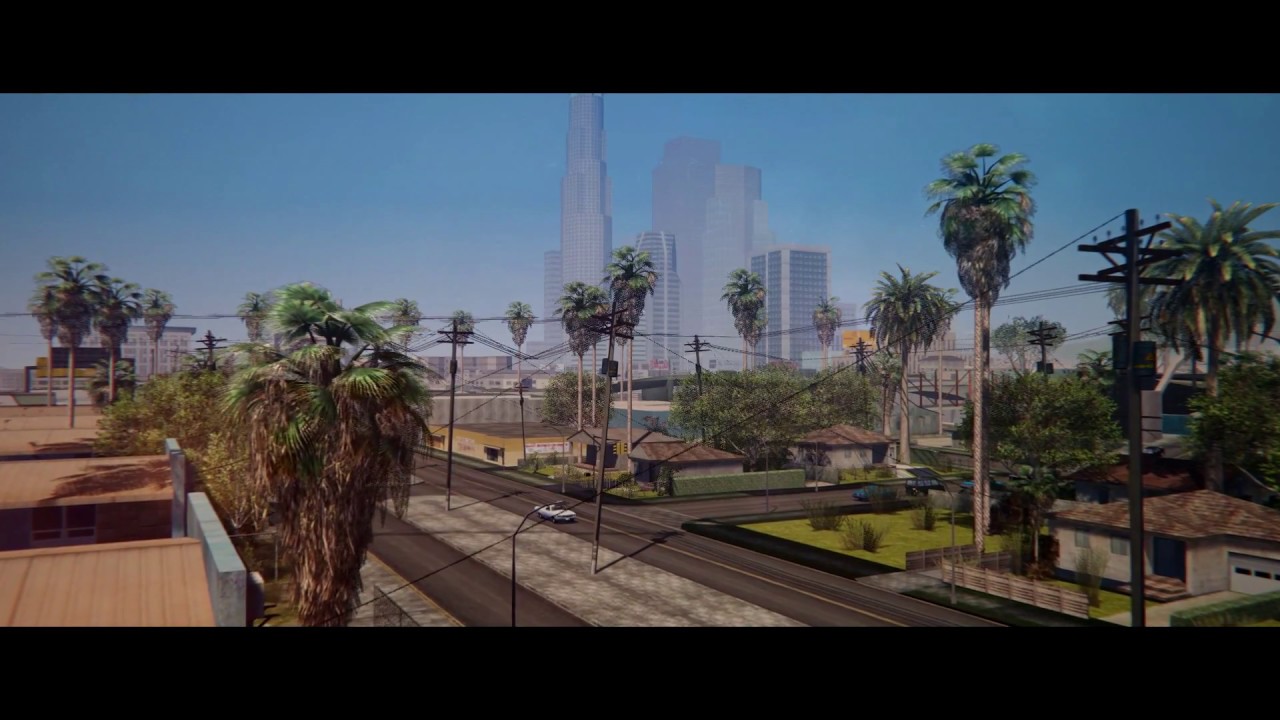PureRender V1.2 (RenderHook Preset) - Stunning graphics like in GTA 5

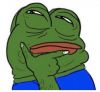







-
Download (8.76 MB)1542457923_purerenderv1.zipPassword for the archive: libertycity
-
Download (11.06 MB)16 May 20191.21558021672_purerender-v1.zipPassword for the archive: libertycity
Introducing my RenderHook preset with added reshade.
The essence of the modification can be understood from the screenshots - completely new graphics for GTA San Andreas.
Installation:
Place all files in the root folder of GTA.
After inserting all files into the game folder, open dxgi.ini
There you will see two lines:
EffectSearchPaths=
TextureSearchPaths=
In these lines after "=" write the path for the folders.
How it should look in the end:
EffectSearchPaths=D:\(path to your gta)\reshade-shaders\Shaders
TextureSearchPaths=D:\(path to your gta)\reshade-shaders\Textures
If your gta is on drive C:, then just write C:
render.ini should be specified similarly but in the line "PresetFiles="
What you get in the end:
PresetFiles=D:\(path to your gta)\render.ini
In the game, press the key combination Shift+F2 and at the top right, next to the empty line, click the down arrow and select the render.ini that you specified in the file. Without all this, reshade will not work and you will not have the image "like in the screenshots".
Version v1.2
To install the mod, you must have the latest version of CLEO!
Installation:
Transfer files from the "main" folder to the root folder of the game
(it will ask to replace a file - replace it)
In the game, press Num 7, a window will open, in it you will see an empty gray bar and to the right of it a down arrow. Click the arrow and select the render.ini file.
In the archive are configuration files for different PCs.
(In the "main" folder, the configuration is for powerful PCs)
Just transfer the file from the archive to the root folder of the game
(with replacement)
Change log:
-PureRender is now on the latest version of RenderHook (changes
see in the RenderHook Discord channel)
-Improved time cycle - colors are richer and more atmospheric.
Evenings have become more beautiful, but still after 7 PM the sun
disappears and everything becomes dull.
Fixed overcast and rainy weather
Fixed night, now the light from windows and streetlights is not so dull.
-Added global illumination
-Improved anti-aliasing
FAQ:
-I installed everything on a clean GTA and it won't start, what should I do?
-Go to My Documents and look for the folder "GTA San Andreas
User Files" there delete the file gta_sa.set
-I did as written above, but it still doesn't work!
-Reinstall DirectX and Visual C++, I don't know any other options!
I recommend installing the mod Behind Space Of Realities - Five Stars
with it the game looks completely different!
Join the RenderHook Discord channel! There is a lot of interesting stuff and they will help if the game doesn't start with the mod or if there are any bugs.
https://discord.gg/HrdHEg9
Представляю свой пресет RenderHook'a с добавлением решейда.
Всю суть модификации можно понять по скриншотам - абсолютно новая графика для GTA San Andreas.
Установка:
Все файлы кинуть в корневую папку ГТА.
После того,как вставили все файлы в папку с игрой открываем dxgi.ini
Там видим две строчки:
EffectSearchPaths=
TextureSearchPaths=
Собственно в этих строчках после "=" пишем путь для папок.
Как это должно выглядеть в этоге:
EffectSearchPaths=D:\(путь к вашей гта)\reshade-shaders\Shaders
TextureSearchPaths=D:\(путь к вашей гта)\reshade-shaders\Textures
Если ваша гта на диске С: , то бог с ним пишите С:
render.ini указываем аналогичным образом но в строчку "PresetFiles="
Что получается в итоге:
PresetFiles=D:\(путь к вашей гта)\render.ini
В игре зажимаете сочетание клавиш Shift+F2 и справа вверху ,возле пустой строчки, нажимаете на стрелочку вниз и там уже выбираете тот самый render.ini, что вы прописали в файле. Без всего этого решейд не будет работать и у вас не будет изображения "как на скриншотах".
Версия v1.2
Для установки мода обязательно наличие CLEO последней версии!
Установка:
Файлы из папки "main" перенести в корневую папку с игрой
(попросит заменить файл - заменяйте)
В самой игре нажмите Num 7, откроется окошко, в нем вы увидите пустую серую полоску и справа от нее стрелочку вниз.Нажимаете на стрелочку и выбираете файл render.ini.
В ахриве лежат файлы конфигурации для разных ПК.
(В в папке "main' конфигурация для мощных)
Просто перенесите файл из архива в корневую папку с игрой
(с заменой)
Список изменений:
-PureRender теперь на новой последней версии RenderHook(изменение
смотрите в Discord канале RenderHook)
-Улучшен таймцик - краски сочнее и атмосфернее.
Вечера стали красивее,но все так же после 7 часов вечера солнце
исчезает и все становится убого.
Исправлена пасмурная и дождливая погода
Исправлена ночь,теперь свет от окон,фонарей не такой блеклый.
-Добавлено глобальное освещение
-Улучшено сглаживание
FAQ:
-Все установил на чистую ГТА и не запускается,что делать?
-Заходите в Мои документы и ищете папку "GTA San Andreas
User Files" там удаляете файл gta_sa.set
-Сделал как написано выше,но все равно не работает!
-Переустанови DirectX и Visual C++,других вариантов не знаю!
Советую установить мод Behind Space Of Realities - Five Stars
с ним игра выглядит совершенно по другому!
Заходи в Discord канал RenderHook'a!Здесь много интересного и помогут,если не запускается игра с модом или какие-то баги.
https://discord.gg/HrdHEg9