FXT Editor










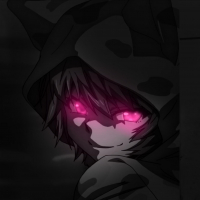

























-
Download (0.53 MB)7 June 2022FXT_EDITOR.zipPassword for the archive: libertycity
Editor for FXT files used by the GXT Hook plugin.
You can write and edit text in Russian letters, the program will translate your text into characters when saving.
- In order to configure the program for your translation option, run the program.
- In the Edit ->Change font.dat menu, enter your order (see fonts.txd).
- Save the changes. Now you can work.
- In the Name column – enter the name of your entry, enter only English letters and/or numbers (it is not necessary to switch the case of letters, the program will save the name in upper case).
- In the Text field – what we want to see on the screen, if you need to add a key indication or color the text, click “~” and select what you need from the drop-down list (double-click the left mouse button).
The program interface is quite simple, you will figure everything out yourself.
Used the source code of FXT Editor from WordsBG. I wanted to add a translator, but, unfortunately, my Delphi refused to work with the source code, so I had to write my own version. Maybe someone will find it useful.
Редактор FXT файлов, используемых плагином GXT Hook.
Можно писать и редактировать текст русскими буквами, программа при сохранении переведёт ваш текст в символы.
- Для того, чтобы настроить программу под свой вариант перевода, запустите программу.
- В меню Edit ->Change font.dat вводим свой порядок следования (см. fonts.txd).
- Сохраняем изменения. Все теперь можно работать.
- В колонке Name – вводим имя вашей записи, вводить только английские буквы и/или цифры (переключать регистр букв не обязательно, программа сохранит имя в верхнем регистре).
- В поле Text – то, что хотим видеть на экране, если нужно добавить указание клавиши или раскрасить текст, нажимаем “~” и в выпадающем списке выбираем то, что вам нужно (двойным щелчком левой клавиши мышки).
Интерфейс программы достаточно простой, разберетесь со всем сами.
Использовал исходник FXT Editor’a от WordsBG. Захотелось мне прикрутить переводчик, но, к сожалению мой Delphi отказался работать с исходниками, поэтому вынужден был писать свой вариант. Может кому ни будь будет полезна.
