SkyGfx 3.6
Author:
Uploaded:
Size:
258.23 Kb
Files inside:
Files with known extensions that were found in the archive.
cartweakingtable.dat, colorcycle.dat, neo.txd, skygfx.asi, skygfx.dll
Uploaded:
Downloads:
11.9K
Total downloads: 11929
Unique downloads: 2249
Jzyno
Sungai
Artemkais30
Guest

DanilliusOOO
Uncle Slam
Toaster015
Guest
Guest

Hunter UT_Vitek1713

ReaperGames14
Guest
Guest

vadimch
Guest
Guest

_332
Kelloio

TuxedoMask(evgeny)

Eduardo.Talalay
AdamNorton
TCPTCT
Daddy Cool

evgeni33521
Zhenya_3131
Pumka228.cs
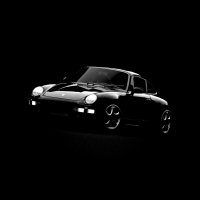
emexD
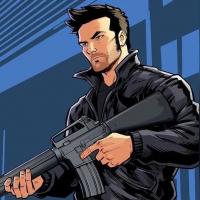
Ravenov228
winniegreat

RayanCooper

John Carlson

Golandes Crabs

Spartan 112

Линкольн

vlasenko888

Leon_Crain

Матвей Дягилев

Sotni Lichnostei

Dakurlz

Protofamous

Vinyl Scratch

daniel 360

Asind

Vezhlivyi
daniltk2

hotton

Suetset Boy

Carl002

Jesus_Christ
l1_9ir
No one has rated the file yet.
-
Download (0.25 MB)7 December 20231506693279_skygfx_sa_3.zip
-
Download (0.26 MB)5 May 2018v 3.71525468889_1525427283_skygfx_sa_3.zipPassword for the archive: libertycity
-
yadi.skDownload
3.7
- Fixed Neo reflections;
- Implemented Leeds reflections.
3.6
- Compatible with SAMP (thanks Snowshoe for helping with this);
- Fixed clipping bug;
- Fixed raindrop issues (again);
- Fixed moon phase separately from SilentPatch;
- Misc. other fixes.
How to install, requirements, notes:
- Use the compact or hoodlum exe
- Use a DLL/ASI loader and place skygfx.dll/asi where it will find it, place the inis into the same directory (Click here for download)
- If you want Neo vehicle reflections or rain droplets, copy the neo directory to your GTA SA root dir
- If you want to use the mobile colorcycle, place colorcycle.dat into your data directory
- SkyGfx will load skygfx1-9.ini, if they canu27t be found it will fall back to skygfx.ini (F10 cycles through these by default, but see the ini settings)
- In the ini a ; will cause the rest of the line to be ignored
- You should use SilentPatch
- Use a PS2 timecyc.dat or timecycp.dat, the latter comes with the PC game, just rename it.
- If you insist on using a PC timecyc.dat, set usePCTimecyc=1 in the ini
- for a description of the many settings, see the comments in skygfx.ini
- Since the PC vehicles donu27t work too well with the PS2 reflections (too much reflection), you should use my PS2 vehicles for PC (Click here for download)
- To get the big PS2 sun, use the seabed.ipl from the PS2 game (reduces draw distance) and SilentPatch (disables depth test)
- If youu27re using SAMP, make sure to use SAMPGraphicRestore. As of version 3.6 SkyGFX tries to work around the graphical bugs.
If you want to get rid of all blurryness, use these ini settings:
blurLeft= 0
blurTop= 0
blurRight= 0
blurBottom= 0
radiosityFilterPasses=0
Install the debugmenu to change settings from within the game.
Comments 15





