Weapon selection menu v2
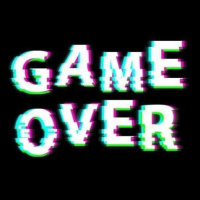



-
Download (0.00 MB)1639031832_sade_menuselectionweapon_v2.zip
Weapon selection menu v2 for GTA San Andreas — Definitive Edition
Contents of version 2 update:
1. Fixed some errors in the menu name
2. Filled weapon names in all menus
3. Added fist option (select fist to clear all weapons)
4. Added WSAD icon button hint
5. Compatible with new version of CLEO Redux 0.8.3
Now you need to use CLEO Redux 0.8.3 and above
This is the first CLEO menu for weapon selection, currently version V2
Only supports the final version of GTADE SA
Please download and install CLEO Redux here first (main CLEO program):
Installation notes:
After unpacking, put the CLEO folder into the SA game directory
Gameface\/Binaries\/Win64 or directly put the weaponmenu_v2(BY_XMDS).cs file into the CLEO folder (if the CLEO main program is installed)
Instructions:
Press shift + number 2 (the one above the W key) at the same time to open the weapon menu
Control the menu list according to the game prompt in the upper left
W key or up arrow key to switch to the previous item
S key or down arrow key to go to the next item
You can also click any menu item with the mouse
The A key and D key switch the weapon menu (primary weapon and secondary weapon)
After selecting a menu item
Space bar or Enter key to enter submenu\/get weapon
T key - Return to main menu\/exit menu
In the secondary weapon menu, you can get sticks, knives, parachutes, etc.
The jetpack (aircraft) is the last in the secondary weapon.
Note: There is no icon in the weapon submenu, only the weapon name.
Меню выбора оружия v2 для GTA San Andreas — Definitive Edition
Содержание обновления версии 2:
1. Исправлены некоторые ошибки в названии меню
2. Заполненные названия оружия во всех меню
3. Добавлена опция кулака (выберите кулак, чтобы очистить все оружие)
4. Добавлена подсказка кнопки значка WSAD
5. Совместимость с новой версией CLEO Redux 0.8.3
Теперь необходимо использовать CLEO Redux 0.8.3 и выше
Это первое меню CLEO для выбора оружия, в настоящее время версия V2
Поддерживает только окончательную версию GTADE SA
Пожалуйста, сначала скачайте и установите CLEO Redux здесь (основная программа CLEO):
Примечания по установке:
После распаковки поместите папку CLEO в каталог игр SA
Gameface/Binaries/Win64 или непосредственно поместите файл weaponmenu_v2(BY_XMDS).cs в папку CLEO (если установлена основная программа CLEO)
Инструкции:
Одновременно нажмите shift + цифра 2 (та, что над клавишей W), чтобы открыть меню оружия
Управляйте списком меню в соответствии с подсказкой игры слева вверху
Клавиша W или стрелка вверх для переключения на предыдущий элемент
Клавиша S или клавиша со стрелкой вниз для перехода к следующему пункту
Вы также можете щелкнуть любой пункт меню с помощью мыши
Клавиша A и клавиша D — переключают меню оружия (основное оружие и дополнительное оружие)
После выбора пункта меню
Пробел или клавиша Enter, чтобы войти в подменю/получить оружие
Клавиша T — Возврат в главное меню/выход из меню
В меню дополнительного оружия вы можете получить палки, ножи, парашюты и т.д.
Реактивный ранец (самолет) является последним во вторичном оружии.
Примечание: В подменю «оружие» нет значка, только название оружия.




