Optimization for weak PCs [GTA3, VC and SA]


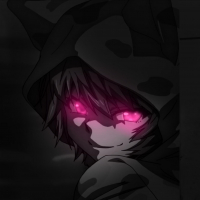





Grand Theft Auto: The Trilogy Optimization for weak PCs
Now you can increase FPS and optimize Grand Theft Auto: The Trilogy. The following settings can be very helpful. If your game looks like a slide show even with the lowest video settings, you can improve performance by copying the configuration file for weak PCs. What does the configuration file for weak PCs do? It will help set the graphics lower than the game settings allow.
PC Specs on the video: Processor: Intel® Core™ i3-3110M @ 2.40GHz (DUAL CORE) RAM : 4 GB ►Graphics: Intel HD 4000 OS: Windows 10 Pro 64-bit.
How to install?
Doing this is easy, just download the config, copy, replace and enjoy!
Unpacking directory for GTA III Definitive Edition:
GameUserSettings.ini and CustomSettings.ini:
%USERPROFILE%DocumentsRockstar GamesGTA III Definitive EditionConfigWindowsNoEditor.
Scalability.ini:
%USERPROFILE%AppDataLocalRockstar GamesGTA III Definitive EditionConfigWindowsNoEditor.
Unpacking directory GTA Vice City Definitive Edition:
GameUserSettings.ini and CustomSettings.ini:
%USERPROFILE%DocumentsRockstar GamesGTA Vice City Definitive EditionConfigWindowsNoEditor
Scalability.ini:
%USERPROFILE%AppDataLocalRockstar GamesGTA Vice City Definitive EditionConfigWindowsNoEditor
Unpacking directory GTA San Andreas Definitive Edition:
GameUserSettings.ini and CustomSettings.ini:
%USERPROFILE%DocumentsRockstar GamesGTA San Andreas Definitive EditionConfigWindowsNoEditor
Scalability.ini:
%USERPROFILE%AppDataLocalRockstar GamesGta San Andreas Definitive EditionConfigWindowsNoEditor
To change the resolution: — ResolutionSizeX=1280 ResolutionSizeY=720.
If the config does not work, check the "read only" box on the GameUserSettings.ini, Engine.ini file or remove it to edit the file.
In the archive you will find settings for: GTA 3, GTA Vice City and GTA San Andreas.
Grand Theft Auto: The Trilogy Оптимизация для слабых ПК
Теперь вы сможете увеличить FPS и оптимизировать Grand Theft Auto: The Trilogy. Следующие настройки могут очень помочь. Если ваша игра выглядит как слайд-шоу даже с самыми низкими настройками видео, вы можете улучшить производительность, скопировав конфигурационный файл для слабых ПК. Что делает конфигурационный файл для слабых ПК? Он поможет установить графику ниже, чем позволяют игровые настройки.
Характеристики ПК на видео: Processor: Intel® Core™ i3-3110M @ 2.40GHz (DUAL CORE) RAM : 4 GB ►Graphics: Intel HD 4000 OS: Windows 10 Pro 64-bit.
Как установить?
Сделать это просто, просто скачайте конфиг, скопируйте, замените и наслаждайтесь!
Директория распаковки для GTA III Definitive Edition:
GameUserSettings.ini и CustomSettings.ini:
%USERPROFILE%DocumentsRockstar GamesGTA III Definitive EditionConfigWindowsNoEditor.
Scalability.ini:
%USERPROFILE%AppDataLocalRockstar GamesGTA III Definitive EditionConfigWindowsNoEditor.
Директория распаковки GTA Vice City Definitive Edition:
GameUserSettings.ini и CustomSettings.ini:
%USERPROFILE%DocumentsRockstar GamesGTA Vice City Definitive EditionConfigWindowsNoEditor
Scalability.ini:
%USERPROFILE%AppDataLocalRockstar GamesGTA Vice City Definitive EditionConfigWindowsNoEditor
Директория распаковки GTA San Andreas Definitive Edition:
GameUserSettings.ini и CustomSettings.ini:
%USERPROFILE%DocumentsRockstar GamesGTA San Andreas Definitive EditionConfigWindowsNoEditor
Scalability.ini:
%USERPROFILE%AppDataLocalRockstar GamesGta San Andreas Definitive EditionConfigWindowsNoEditor
Для смены разрешения: — ResolutionSizeX=1280 ResolutionSizeY=720.
Если конфиг не работает поставьте галочку "только чтение" на файле GameUserSettings.ini, Engine.ini или уберите для редактирования файла.
В архиве вы найдете настройки для: GTA 3, GTA Vice City и GTA San Andreas.
![Optimization for weak PCs [GTA3, VC and SA] / GTA San Andreas: The Definitive Edition](https://files.libertycity.net/download/gtasa_de_misc/thumbs/2021-11/optimizacija-dlja-slabykh-pk-gta3-vc-i_1686008802_688108.webp)


