Stream Memory Fix
Author:
Uploaded:
Size:
370.55 Kb
Files inside:
Files with known extensions that were found in the archive.
gtasa_vehicleaudiosettings.cfg
Uploaded:
Downloads:
4.4K
Total downloads: 4471
Unique downloads: 3544

ALAWIL HUDA5

eppek köpke

Топ Топ
Okoror Victor
Apolega GH
Mojtaba Eser
COREY VEIRA
Vauron Lopikia

NostalgiaChannel2023
Ale Pereyra 1998
Oliverhg09
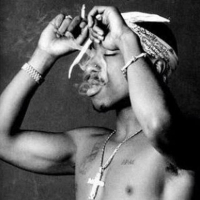
Charlez s
Carlos8
Demiyari
udinan

ธารา ค้าพลอย

XE3Black

JoshuaPro8910
TaoPaiPai
Guest
Guest

Sky Inourhand
Guest
Guest
Mark Ramis
Guest
Ramiro Manuba
Guest
Danz Slebew
RTX3080

excelsior
Guest
N1elson2006

STEVE45035
Guest

Aidil Is Man
Cdog808

Mahmud.Diab

Ali al hadi Khalid
Sotbeach
No one has rated the file yet.
-
Download (0.36 MB)19 October 2023stream-memory-fix_1697732116_335269.7z
Important: This mod is based on fastman92 Limit Adjuster. Expand your limits with this mod, you must use this, for otherwise it will be inactive!
Installation:
- Unzip the file;
- Choose only the folder type that corresponds to your game!
Folders:
- "For add new vehicles" folder if you are adding new vehicles! You should copy the com.rockstargames.gtasa folder to the android/data folder, select overwrite! You should make a backup copy of the file gtasa_vehicleAudioSettings.cfg (if it exists in the android/data/com.rockstargames.gtasa/files/data folder).
- "For replace vehicles (or stock)" folder. If you are only replacing existing vehicles in the game! You can use this folder even if you are not changing the vehicle type. Not a single one! This will make the game stable and functional and smoother movement! Install it by moving or copying the com.rockstargames.gtasa folders to the android/data folder, then select overwrite!
Permissions and distribution rules
The author answered the following questions upon publication. By downloading the file, you agree to abide by these rules.
Is it allowed to reupload the file to other websites / platforms / services?
Allowed only with the author's attribution
Is it allowed to create paid mods using the developments, components, or assets presented in this file?
Allowed only with the author's attribution
Is it allowed to edit or update the file and upload its updated versions separately?
Allowed only with the author's attribution
Is it allowed to convert the file for use in other games?
Allowed only with the author's attribution
Is it allowed to use the developments, components, or assets presented in this file to create your own files?
Allowed only with the author's attribution
Are there any developments from other people in this file for which the author has permissions, but which cannot be distributed without the consent of their authors?
No
Guides for installing mods
Comments 17
