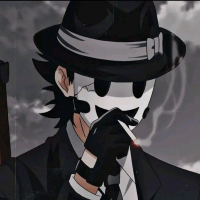HUD from GTA Vice City: Definitive Edition
Author:
Uploaded:
Size:
6.48 Mb
Files inside:
Files with known extensions that were found in the archive.
adjustable.cfg
Uploaded:
Downloads:
719
Total downloads: 719
Unique downloads: 569
No one has rated the file yet.
-
Download (6.48 MB)9 October 2023hud-gta-sa-vice-city-definitive-edition_1696865565_641772.7z
This mod change your HUD and icon original to HUD like GTA Vice City: Definitive Edition.
(bar HUD, weapon icon, radar map)
How to install:
- Open aml and move file name configs and mod to "Android>data>com.rockstargames.gtasa" and paste here;
- Open CLEO folder and move to "android>data>com.rockstargames.gtasa";
- Import Vice City icons to gta3.txt with TXD Tool (import with alpha overwrite and disabled camnorm);
- Extract radar.zip and import to gta3.txt with TXD Tool (setting to overwrite and without alpha, disabled camnorm);
- Import radardisc.png to txd.txt (settings with alpha overwrite and disabled camnorm);
- Paste file adjustable.cfg and move to "android>data>com.rockstargames.gtasa>files" and paste.
Enjoy this mod, thanks!
Guides for installing mods
Comments 2