PS2 Graphics v5.0
Author:
Uploaded:
Size:
6.46 Mb
Uploaded:
Updated:
31 October 2022
Downloads:
28.4K
Total downloads: 28431
Unique downloads: 14222
Josué Yael González
Nyasha Jakachira

The SAPD Channel

SNBOTAFOGO

NostalgiaChannel2023
willianxs

Jayjoeie
Ale Pereyra 1998

Bahaaessa
Pepelotudo
gildoikmussumali

Renan Vicente
vard
Kudakwashe
Demiyari
davud
SoroushPB
Костя Падерин
Ak477100

Oleg Tushkanovich
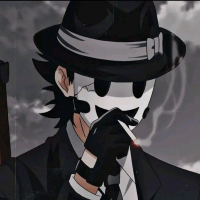
Antônio Gabriel Pena
Авокадики Топ

Dinko
Jeremy Polanco
Guest
Guest

Маха Мирная😎
Guest
Guest
Tjajsxisj
Guest
ррргщинищппщтзпт
Guest
Guest
teltes
Razor•ʟıʟʏ
T0
Guest
Guest

Doly6
Guest
Guest
Guest
Guest
Guest
Mmd Forghony
Guest
Guest
Ruslan06
Guest
No one has rated the file yet.
-
Download (6.46 MB)31 October 2022ps2-graphics-v5-0_1667212616_153261.zip
-
drive.google.comDownload
PS2 Graphics v5.0 for GTA San Andreas (iOS, Android)
Hello everyone! I am posting PS2 graphics for the Android version. Now you can enjoy it on mobile devices as well.
v5.0 (Update from 10/31/2022):
What's in this version:
- timecyc.dat has been rewritten.
- colorcycle.dat has been edited.
- The installation process has been slightly changed and supplemented.
- The graphics will no longer "cut" your eyes.
Installation:
- Move the timecyc.dat file to com.rockstargames.gtasa/files/data.
- seabed.ipl file to com.rockstargames.gtasa/files/data/maps/leveldes (If there are no maps or leveldes folders, create them)
- Transfer files ending in .csa to com.rockstargames.gtasa (Up to version 4.0, etc.)
- Transfer the txd file to com.rockstargames.gtasa/files/texdb, then rename "rename" to your processor. (The list is at the very bottom).
- (Additional information: you can take the lines you need to write and paste them into seabed.ipl located in the cache, that is, in obb. To write them, you need to rename the .obb cache to .zip, then find /data/maps/leveldes and paste the lines. Then rename the cache back to .obb. The lines themselves are in the "Optional" file. The game works, I have personally checked everything. In the game settings, set the brightness to 0. Good luck!
Processors:
- Mali — etc.
- Andreno — dxt.
- Power VR — pvr.
The file name and description have been translated. Show original
(RU)Show translation
(EN)
PS2 Graphics v5.0
PS2 Graphics v5.0 для GTA San Andreas (iOS, Android)
Всем привет! Выкладываю PS2 графику для Андроид версии. Теперь вы сможете насладиться ею и на мобильных устройствах.
v5.0 (Обновление от 31.10.2022):
Что имеется в этой версии:
- Переписан timecyc.dat.
- Подредактирован colorcycle.dat.
- Немного изменен и дополнен процесс установки.
- Графика больше не будет "резать" глаза.
Установка:
- Файл timecyc.dat переместить в com.rockstargames.gtasa/files/data.
- Файл seabed.ipl в com.rockstargames.gtasa/files/data/maps/leveldes (Если нет папок maps или leveldes, то создайте их)
- Файлы с окончанием .csa перенести в com.rockstargames.gtasa (До версии 4.0 и т.д.)
- Файл txd перенести в com.rockstargames.gtasa/files/texdb, после переименовать "rename" на свой процессор. (Список представлен в самом низу).
- (Доп инфа: вы можете взять строки которые нужно вписать и вставить их в seabed.ipl находящийся в кеше, то бишь в obb. Чтобы их написать, нужно переименовать кеш .obb на .zip, далее найти /data/maps/leveldes и вставить строчки. После переименовать кеш обратно в .obb. Сами строки находятся в файле «По желанию». Игра работает, я лично все проверил. В настройках игры яркость поставить на 0. Удачной игры!
Процессоры:
- Mali — etc.
- Andreno — dxt.
- Power VR — pvr.
Permissions and distribution rules
The author answered the following questions upon publication. By downloading the file, you agree to abide by these rules.
Is it allowed to reupload the file to other websites / platforms / services?
No
Is it allowed to create paid mods using the developments, components, or assets presented in this file?
Under no circumstances
Is it allowed to edit or update the file and upload its updated versions separately?
Only after receiving the author's permission
Is it allowed to convert the file for use in other games?
Under no circumstances
Is it allowed to use the developments, components, or assets presented in this file to create your own files?
Only after receiving the author's permission
Are there any developments from other people in this file for which the author has permissions, but which cannot be distributed without the consent of their authors?
No
Comments 80





