GTA SA Mobile Material Fix


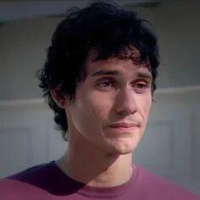




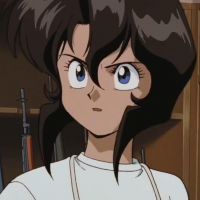


-
Download (8.26 MB)29 March 20251593330179_materialfix.zip
Material texture fix for mobile GTA SA.
This mod corrects the grainy and pixelated textures of grass, sand, gravel, etc. (across the state), bringing them closer to the textures of the PC version of the game.
Installation is complex, so read carefully to avoid confusion later and complaining that it doesn't work, boo dislike unsubscribe.
First, disable RLE compression and mipmap generation in the TXD Tool settings (there are screenshots in the archive showing the parameters to set in the settings and when importing textures).
Now open mobile.txt through TXD Tool and add textures via uncompressed32bpp with overwrite, and in the pop-up window, uncheck the "enable camnorm" option.
Installation is almost complete) Now you just need to assign each texture its own "isdetail" number. To do this, select "properties" for each imported texture, find the line "isdetail" at the bottom, and enter your personal required number:
ISDETAIL
Texture name / isdetail number
Detail_Asphalt = 1
Detail_Bark = 5
Detail_Bark2 = 12
Detail_Concrete = 9
Detail_Darken = 14
Detail_Fabric = 8
Detail_Grass = 2
Detail_Gravel = 13
Detail_Rock = 7
Detail_Sand = 3
Detail_Stucco = 6
Detail_Water = 4
Detail_WoodHoriz = 10
Detail_WoodVert = 11
There is also a ready-made version in the archive. To install it, simply move the mobile folder to com.rockstargames.gtasa/files/texdb
Enjoy the game :)
Link to my Telegram channel: Click!
Фикс текстур материалов для мобильной GTA SA.
Данный мод исправляет зернистые и пиксельные текстуры травы, песка, гравия и т.д (по всему штату), приближая их к текстурам ПК версии игры.
Установка сложная, поэтому читай внимательно, чтобы потом не было такого, что ты чего-то не поймёшь и будешь писать — не работает ыыы дизлайк отписка.
Для начала отключи RLE сжатие и генерацию мипмап в настройках TXD Tool (в архиве есть скриншоты параметров, которые нужно выставлять в настройках и при импорте текстур).
Теперь зайди в mobile.txt через TXD Tool и добавь текстуры через uncompressed32bpp с перезаписью, а во всплывающем окне убери галочку с параметра «включить camnorm».
Установка почти выполнена) Теперь остаётся лишь присвоить каждой текстуре свой номер «isdetail». Для этого выбери у каждой импортированной текстуры «свойства», найди внизу строчку «isdetail» и пропиши в неё свой личный необходимый номер:
ISDETAIL
Название текстуры / номер isdetail
Detail_Asphalt = 1
Detail_Bark = 5
Detail_Bark2 = 12
Detail_Concrete = 9
Detail_Darken = 14
Detail_Fabric = 8
Detail_Grass = 2
Detail_Gravel = 13
Detail_Rock = 7
Detail_Sand = 3
Detail_Stucco = 6
Detail_Water = 4
Detail_WoodHoriz = 10
Detail_WoodVert = 11
Также в архиве есть готовая версия. Чтобы её установить, просто перемести папку mobile в com.rockstargames.gtasa/files/texdb
Приятной игры :)
Ссылка на мой Telegram-канал: <a class="l_ks" href="https://t.me/+sw8AakMHisM1ZTgy" target="_blank" rel="nofollow">Клик!</a>

