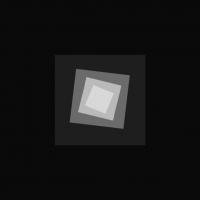Map Editor 2.12.2
-
dfiles.euDownload
Map creation editor!
Changelog:
2.12.2:
● Updated Chinese translation.
2.12:
● Updated Russian translation.
2.11:
● Improved search, you can now use keywords for searching.
● Added a new file selection dialog in the loading menu, allowing you to choose a file without needing to type its name.
● Added map metadata such as title, author, and description.
● New marker properties added: mark as a spawn point, marker as a starting point, and visible only in the editor.
● Added logging when the map editor fails to load a map.
● Fixed objects spawning in the wrong position sometimes.
● Updated Italian and Japanese translations.
2.10:
● Added the ability to teleport inside a vehicle.
● Vehicle colors are saved.
● Fixed a bug when building outside the map limits.
● You can now set custom values for X/Y/Z position in the properties menu. Press Enter when selected.
2.9:
● Fixed a game crash in DirectX caused by ScriptHookV.
● Each language has its own separate translation file.
● Added the ability to switch languages.
2.8:
● Added a "doors" property for objects to prevent them from falling through the world.
2.7:
● Added teleportation to markers. All markers are now numbered, and you can find their ID in the window header properties.
2.6:
● Added sound emitters! Press G (default) to spawn them.
2.5:
● Fixed rotation, you can now rotate in any direction without strange behavior.
● Removed the large "loading" text, it is now smaller, and the loading icon is in the bottom right corner.
2.4:
● Added interactive maps! You can now attach JavaScript scripts to your map!
2.3:
● You can now add a model name in ObjectList.ini (for example, instead of "hei_heist_kit_bin_01=1251521521" write "hei_heist_kit_bin_01")
Translations:
● American - translation available;
● French - no translation;
● German - translation available;
● Italian - translation available;
● Spanish - translation available;
● Portuguese - translation available;
● Polish - no translation;
● Russian - translation available;
● Korean - untranslated;
● Chinese - translation available;
● Japanese - translation available;
● Mexican - translation available.
Controls:
● F7 or R3 + LB - Open main menu;
● WASD or Left Stick - Control camera and objects;
● Q/E or LB/RB - Moves selected object up/down;
● F or Controller Y - Open object menu;
● P or Controller Pause - Open ped menu;
● V or Controller Back - Open vehicle menu;
● Arrow Up or DPAD Up - Spawn button;
● Shift or Controller A - Speeds up navigation;
● Alt or DPAD Down - Slows down navigation;
● Mouse Left Click or RT - Select object while viewing;
● Mouse Right Click or LT - Move object while viewing;
● C or R3 - Copy object;
● Del or Controller X - Delete object while viewing.
Requirements:
● Script Hook V;
● ScriptHookV .NET;
● NativeUI;
● Visual C++ Redistributable for Visual Studio 2015 x64.
Installation:
Place all files here: (Your folder with gta5.exe)/scripts
/>
Редактор создания карт!
Список изменений:
2.12.2:
● Обновлен китайский перевод.
2.12:
● Обновлен русский перевод.
2.11:
● Улучшен поиск, теперь вы можете использовать ключевые слова для поиска.
● Добавлен новый диалог выбора файла.В меню загрузки, так что вы можете выбрать файл, без необходимости просто введите имя файла.
● Добавлена карта метаданные, такие как название, автор и описание.
● Добавлены новые свойства маркера: пометить как пункт загрузки, маркер, как отправная точка, и виден только в редакторе.
● Добавлено логирование, когда редактор карт не удается загрузить карту.
● Исправлены объекты на нерест в неправильной позиции иногда.
● Обновлен итальянский и японский перевод.
2.10:
● Добавлена возможность телепортироваться внутри автомобиля.
● Цвета автомобиля сохраняются.
● Исправлена ошибка, когда вы строите вне пределов карты.
● Теперь вы можете делать собственные значения для позиции X/Y/Z в меню свойств.Нажмите Enter, когда вы его выбрали.
2.9:
● Исправлен игровой сбой в DirectX проблема вызвана ScriptHookV.
● Каждый язык имеет свой отдельный файл перевода.
● Добавлена возможность переключения языков.
2.8:
● Добавлено свойство "двери" для объектов, чтобы они не проваливаются в мире.
2.7:
● Добавлены телепорты к маркерам.Все маркеры являются теперь пронумерованными, вы можете найти их ID в свойствах заголовка окна.
2.6:
● Добавлены звукосниматели!Нажмите кнопку G (по умолчанию), чтобы породить их.
2.5:
● Исправлено вращение, теперь вы можете вращать в любом направлении без странного поведения.
● Убрана огромными буквами "загрузка" теперь она будет меньше, а значок загрузки теперь в правом нижнем углу.
2.4:
● Добавлены интерактивные карты!Теперь вы можете прикрепить javascript-скрипты на вашу карту!
2.3:
● Теперь вы можете добавить в модель имя в ObjectList.ini (например, вместо "hei_heist_kit_bin_01=1251521521" писать "hei_heist_kit_bin_01" )
Переводы:
● Американский — перевод есть;
● Французский — без перевода;
● Немецкий — перевод есть;
● Итальянский — перевод есть;
● Испанский язык — перевод есть;
● Португальский — перевод есть;
● Польский — без перевода;
● Русский — перевод есть;
● Корейский — не переведённые;
● Китайский — перевод есть;
● Японский — перевод есть;
● Мексиканский — перевод есть.
Управление:
● F7 или R3 + LB — Открыть главное меню;
● WASD или Left Stick — Управление камерой и объектами;
● Q/E или LB/RB — При выбранном объекте перемещает его вверх/вниз;
● F или Controller Y — Открыть меню объектов;
● P или Controller Pause — Открыть меню педов;
● V или Controller Back — Открыть меню транспорта;
● Arrow Up или DPAD Up — Кнопка спавна;
● Shift или Controller A — Убыстряет навигацию;
● Alt или DPAD Down — Замедляет навигацию;
● Mouse Left Click или RT — Выбрать объект при просмотре;
● Mouse Right Click или LT — Перемещение объекта при просмотре;
● C or R3 — Копирование объекта;
● Del or Controller X — Удаление объекта при просмотре.
Требуется:
● Script Hook V;
● ScriptHookV .NET;
● NativeUI;
● Visual C++ Redistributable for Visual Studio 2015 x64.
Установка:
Все файлы поместить сюда: (Ваша папка с gta5.exe)/scripts
/>