Multiplayer Co-Op 0.9



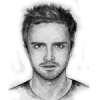









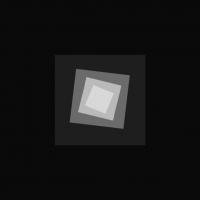


-
Download (0.54 MB)1452611326_multiplayer-co-op-0.zipPassword for the archive: libertycity
-
dfiles.euDownload
Multiplayer Co-Op for GTA 5 — have you ever wanted to play GTA 5's single-player mode with a friend? Now the cooperative mode is a reality. Complete missions with friends, random players, or simply enjoy the open world with others.
HOW TO INSTALL:
You need to have Script Hook V installed.
You need to have the ScriptHookV .NET plugin installed.
Copy and place the contents of the client folder into the "scripts" folder.
HOW TO USE:
Once in the game, press F9 to open the menu and connect to a server. Note that if you are playing offline, you will need to change your name in the GTACOOPSettings.xml file found in the scripts folder. To ride as a passenger, press G; to chat, press T.
SERVER:
You can host your own server! Just unpack all the contents of the server folder to any location you prefer, and run GTAServer.exe. In the Settings.xml file, you can change various parameters like server name, password, etc. Note that you need to forward the specified UDP port.
RUNNING SCRIPTS ON THE SERVER SIDE
You can create filter scripts or add mods to the server. You can find additional server scripts at http://gtampco-op.cf
DISCLAIMER (from the mod creator)
The mod is unrelated to online mode, so you won't get banned. Due to technical limitations, the mod is still in development, synchronization is not perfect, and glitches may occur.
Video:
Multiplayer Co-Op для GTA 5 — мечтали ли вы поиграть в одиночный режим GTA 5 вместе со своим другом? Теперь кооперативный режим игры стал реальным. Выполняйте миссии вместе с друзьями, либо со случайными людьми или просто наслаждайтесь открытым миром с другими игроками.
КАК УСТАНОВИТЬ:
Вам нужен установленный Script Hook V.
Вам нужен установленный плагин ScriptHookV .NET.
Скопируйте и поместите в папку «scripts» содержимое папки client.
КАК ИСПОЛЬЗОВАТЬ:
Один раз в игре, нажмите клавишу F9, чтобы открыть меню, и подключиться к серверу. Обратите внимание, что если вы играете в автономном режиме, вам потребуется изменить свое имя в файле GTACOOPSettings.xml, который можно найти в папке scripts. Чтобы ездить в качестве пассажира, нажмите G; чтобы общаться в чате, нажмите клавишу T.
СЕРВЕР:
Вы можете разместить свой собственный сервер! Просто распакуйте все содержимое папки server в любое удобное для вас место, и запустите GTAServer.exe. В файле Settings.xml вы можете менять ряд параметров, например имя сервера, пароль и т.д. Обратите внимание, что вам нужно перенести вперед заданный udp-порт.
ЗАПУСК СКРИПТОВ НА СТОРОНЕ СЕРВЕРА
Вы можете создать фильтр-скрипты или добавлять моды на сервер. Вы можете найти дополнительные серверные скрипты на сайте http://gtampco-op.cf
ОТКАЗ ОТ ОТВЕТСТВЕННОСТИ (от создателя мода)
Мод не имеет ничего общего с онлайн режимом, поэтому Вы не получите бан. Из-за технических ограничений мод все еще находится в стадии развития, синхронизация не идеальна, возможны глюки.
Видео:

