FPS Boost + Settings v2


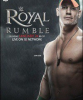


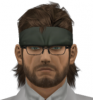



-
Download (1.40 MB)1447324376_gtav-boost.zipPassword for the archive: libertycity
-
depositfiles.comDownload
These settings are designed to increase FPS in the game.
Features:
- Significantly more FPS, naturally due to a loss in game graphics quality, traffic amount, etc.
- With SweetFX.
In version v2, the archive contains various settings:
~ Extreme Low End [512mb vram] / extremely low [for graphics cards with 512 mb]
~ Low / low
~ Med / medium
~ High / high
~ Ultra / maximum
Tested on the following configuration:
Processor: AMD A6-5200 QC 2.0GHz
VGA: AMD Radeon HD 8400
RAM: 2 GB
OS: Windows 10 Professional 64 Bit
===Installation===
- Follow DocumentsRockstar GamesGTA V
- Open your old settings (Settings.xml)
- Copy the graphics card description from there. Example: EXAMPLE: AMD Radeon HD 8400 / R3 Series (AMD Radeon HD 8400 || AMD Radeon HD 8400E)
- Paste the graphics card description into the new settings (Settings.xml) that you downloaded.
- Save the settings
- Copy the new settings to DocumentsRockstar GamesGTA V
- Replace the old settings file
Настройки предназначены на повышение FPS в игре.
Особенности:
- Намного больше FPS, естественно из-за потери качества графики игры, кол-ва трафика и т.д.
- С SweetFX.
В версии v2. архив содержит различные настройки:
~ Extreme Low End [512mb vram] / экстремально низкие [для видеокарт с 512 мб]
~ Low / низкие
~ Med / средние
~ High / высокие
~ Ultra / максимальные
Тестировалось на след. конфигурации:
Processor:AMD A6-5200 QC 2.0GHz
VGA :AMD Radeon HD 8400
RAM :2 GB
OS :Windows 10 Professional 64 Bit
===Установка===
- Следуйте DocumentsRockstar GamesGTA V
- Откройте Ваши старые настройки (Settings.xml)
- Скопируйте оттуда описание видеокарты. Пример: EXAMPLE:AMD Radeon HD 8400 / R3 Series (AMD Radeon HD 8400 || AMD Radeon HD 8400E)
- Вставьте описание видеокарты в новые настройки (Settings.xml) которые вы скачали.
- Сохранить настройки
- Cкопируйте новые настройки в DocumentsRockstar GamesGTA V
- Замените старый файл настроек





