Map Editor 1.5



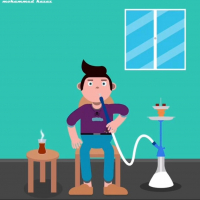
-
dfiles.euDownload
A toolkit for creating custom maps in GTA 5. Navigation is done in free camera mode. You can spawn any objects available in the game. There is an option to save and load maps in any format. Support for XML and Simple Trainer formats (objects.ini) is included.
Installation:
1. Install ScriptHookV, version released on August 23.
2. Install ScriptHookVDotNet v1.1
3. Download the latest NativeUI
4. Move all contents of the .zip to the /scripts/ folder. If it doesn't exist, create it.
Controls:
F7 or R3 + LB - Open the main menu.
WASD or Left Stick - Control the camera and objects.
Q/E or LB/RB - Moves the selected object up/down.
F or Controller Y - Open the object menu.
P or Controller Pause - Open the ped menu.
V or Controller Back - Open the vehicle menu.
Arrow Up or DPAD Up - Spawn button.
Shift or Controller A - Speeds up navigation.
Alt or DPAD Down - Slows down navigation.
Mouse Left Click or RT - Select an object while viewing.
Mouse Right Click or LT - Move the object while viewing.
C or R3 - Copy the object.
Del or Controller X - Delete the object while viewing.
Инструментарий для создания собственных карт в GTA 5. Навигация производится в режиме свободной камеры. Вы можете спавнить любые объекты которые есть в игре. Присутствует возможность сохранять и загружать карты в любом формате. Присутствует поддержка XML и Simple Trainer форматов(objects.ini).
Установка:
1. Установите ScriptHookV, версия выпущена 23 августа.
2. Установите ScriptHookVDotNet v1.1
3. Скачать последний NativeUI
4. Переместить все содержимое .zip в папку /scripts/. Если она не существует, создайте её.
Управление:
F7 или R3 + LB - Открыть главное меню.
WASD или Left Stick - Управление камерой и объектами.
Q/E или LB/RB - При выбранном объекте перемещает его вверх/вниз.
F или Controller Y - Открыть мень объектов.
P или Controller Pause - Открыть меню педов.
V или Controller Back - Открыть меню транспорта.
Arrow Up или DPAD Up - Кнопка спавна.
Shift или Controller A - Убыстрает навигацию.
Alt или DPAD Down - Замедляет навигацию.
Mouse Left Click или RT - Выбрать объект при просмотре.
Mouse Right Click или LT - Перемещение объкта при просмотре.
C or R3 - Копирование объекта.
Del or Controller X - Удаление объекта при просмотре.



