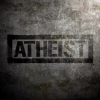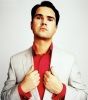New effects for GTA V / GTA V New effects pack 1.0
Author:
Author's contacts:
Uploaded:
Size:
1.65 Mb
Files inside:
Files with known extensions that were found in the archive.
visualsettings.dat
Uploaded:
Downloads:
416
Total downloads: 416
Unique downloads: 111
No one has rated the file yet.
-
dfiles.ruDownload
Modification includes:
-New glare effects.
-Other/improved rain particles.
-Changed the effect of moving clouds.
Installation:
1. Extract visualsettings.dat
2. Open OpenIV and go to C:Program FilesRockstar GamesGrand Theft Auto Vupdate, open update.rpf, make a replacement in the commondata folder
3. Drag visualsettings.dat, then close the archive.
The file name and description have been translated. Show original
(RU)Show translation
(EN)
Новые эффекты для GTA V / GTA V New effects pack 1.0
Модификация включает в себя:
-Новые эффекты бликов.
-Другие/улучшенные частицы дождя.
-Изменен эффект движения облаков.
Установка:
1. Извлеките из архива visualsettings.dat
2. Откройте OpenIV и перейдите к C:Program FilesRockstar GamesGrand Theft Auto Vupdate, откройте update.rpf, сделайте замену в папке commondata
3. Перетащите visualsettings.dat, затем закройте архив.
Comments 0