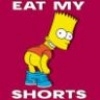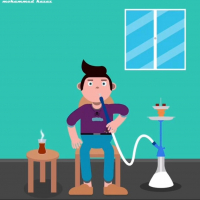Trainer (+9)
-
dfiles.ruDownload
I found a trainer for GTA 5 on XBOX360 (XBOX360Freeboot/JTAG) online.
How to run it:
1. Download.
2. Unzip.
3. Upload "Trainer.xex" and "Trainer_Loader.xex" to the Xbox hard drive (it doesn't run from a flash drive, I checked).
4. Launch "Trainer_Loader.xex" (I do this through the file browser; you can start it by entering Freestyle and pressing the central button on the controller).
5. Start the game and press "Start" + "Back".
P.S. If pressing "Start" + "Back" takes a screenshot, set the skin to "Default skin" in the settings, go to settings, select the "Plugins" option, and uncheck the box.
Вот нашел на просторах интернета трейнер для GTA 5 на XBOX360 (XBOX360Freeboot/JTAG)
Как запустить:
1. Скачать.
2. Разархивировать.
3. Залить \"Trainer.xex\" и \"Trainer_Loader.xex\" на винчестер иксбокса (с флэшки не запускает, проверял).
4. Запустить \"Trainer_Loader.xex\" (я это делаю через file browser, запустить его можно, войдя, в фристайл и нажав центральную кнопку на джойстике).
5. Запустить игру и нажать \"Start\" + \"Back\".
P.S. У кого при нажатии на \"Start\" + \"Back\" делает скриншот - в настройках скина поставить \"Default skin\", зайти в настройки, выбрать пункт \"Plugins\" и снять галочку
Recommended files

PC Trainer V 1.0

Menyoo PC [Single-Player Trainer Mod]

GTA 5 | Trainer FLiNG (Steam)

PC Trainer V (Official) 1.2.1 - Universal Trainer

Simple Trainer 9.6

Enhanced Native Trainer Update 41

Cheat Mod / Cheat Mode (Enhanced Native Trainer) [ENG]

Simple Trainer v1.9

+23 Trainer (v1.0335.2 - Update 4)

Russian language pack for trainer Menyoo v1.0.1 - 2.0

Enhanced Native Trainer Update 28

Enhanced Native Trainer Update 32

Simple Trainer for GTA V 6.0

PC Trainer V Beta 8