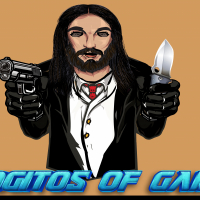NextVision Preset with Real Reflections
Author:
Uploaded:
Size:
42.77 Mb
Uploaded:
Downloads:
309
Total downloads: 309
Unique downloads: 225
-
Download (42.77 MB)3 August 2025pereset-nextvision-realnoe-otrazhenie_1754240288_981272.zip
This preset is designed for realistic rendering of reflections on vehicles and improved color correction. It enhances the atmosphere of Los Angeles, bringing the visual style of GTA 5 closer to photorealism. Suitable for both single player and FiveM.
What's included:
- NextVision (NVE) preset — cinematic atmosphere with an emphasis on urban reflections and soft tones;
- NaturalVision Evolved (NVE) modification support ;
- Color correction suitable for realistic builds.
Required mods:
- NaturalVision Evolved (NVE);
- Reshade (latest version).
Single-player installation:
- Install Reshade in the GTA 5 folder;
- Install NVE;
- Copy the preset to the game directory;
- (Optional) create a Reshade Preset folder and place the NextVision (NVE) — LA feel file there;
- Run the game and select the preset via the Reshade menu.
Installation for FiveM:
- Install Reshade;
- Make sure you are using the latest version of FiveM;
- Place the preset in:
AppData\Local\FiveM\FiveM\FiveM Application Data\plugins; - (Optional) create a Reshade preset folder and move the file there;
- Start FiveM and activate the preset via Reshade.
Note:
Preset is customized for daylight, street scenes and reflective surfaces. Ideal for screenshots, video clips and general visual enhancement without losing the atmosphere of GTA 5.
Comments 0