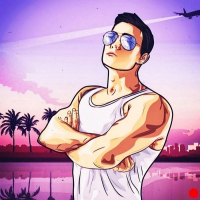Supplement Scripts for Remotr
-
drive.google.comDownload
Supplement Scripts for Remotr — this script for the Remotr app allows you to play the PC version of GTA 5 on your phone or smartphone.
HOW TO INSTALL:
Download the Remotr Mod for both your PC and smartphone client;
Download Supplement Scripts for Remotr from our website using the link above;
Now you need to find your IP address (Open cmd and type the command "ipconfig", the numbers listed in IPv4 are your IP);
Place the Script.dll file from the archive into the Remotr folder on your computer;
Open Remotr on your phone and copy the IP address and your PC's name into the Remotr app;
Wait for the PC icon to turn white and click on it;
Find the game GTA V or scroll down until you find "desktop" and click on it;
Now you can play GTA 5 from your smartphone.
Supplement Scripts for Remotr — данный скрипт для приложения Remotr позволяет играть в ПК версию GTA 5 на вашем телефоне или смартфоне.
КАК УСТАНОВИТЬ:
Скачайте Remotr Mod как для вашего ПК и клиента смартфона;
Скачайте Supplement Scripts for Remotr с нашего сайта по ссылке выше;
Теперь необходимо узнать ваш IP адрес (Откройте cmd и введите команду «ipconfig» , номера указанные в IPv4-это Ваш IP);
Поместите файл Script.dll из архива в папку RemotR на компьютере;
Откройте RemotR на телефоне и скопируйте IP-адрес и имя вашего ПК в приложение RemotR;
Подождите, пока значок ПК станет белым и нажмите на него;
Найдите игру GTA V или прокрутите вниз пока не найдете «рабочий стол» и нажмите на него;
Теперь вы можете играть в GTA 5 с вашего смартфона.