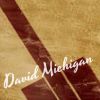EAX Alchemy Fix
EAX Alchemy Fix
Many players with Creative SoundBlaster cards cannot select EAX, EAX 3.0, A3D, and DirectSoundHW modes using Creative ALchemy on Windows Vista + (Vista / 7/8 / 8.1 / 10). The issue lies in DLL redirection. The game connects to DirectSound through mss32.dll (Miles Sound System library), which does not recognize ALchemy dsound.dll in the game root.
This patch fixes this issue in GTA III, enabling the selection of EAX and other sound modes.
- If you are using Creative Live, Audigy, or X-Fi cards (Auzen, Onkyo, Gigabyte, etc. on a single X-Fi chip), ensure that OpenAL 1.1 is installed on your computer (see https://openal.org/)
- If you are using a sound card based on X-Fi (Creative, X-Fi, Auzen, Onkyo, Gigabyte, etc.), make sure you select 'Game Mode' in the 'Control Panel'
- If you want to use EAX, A3D with your own dsound.dll wrapper, such as IndirectSound or Realtek 3D Sound Back - use v1.0.
- If you encounter any issues with v2.0, use v1.0 instead and try rebooting your computer beforehand.
VERSION HISTORY
v2.0 (April 28, 2017)
- ASI script that contains Creative ALchemy Universal (v1.45.1) and does not require modifying mss32.dll from v1.0.
- You can now enable EAX, A3D on Creative SoundBlaster cards in basic mode and on other sound cards in software mode.
- Please check msseax.ini, which has the same configuration as Creative Alchemy.
v1.0 (April 15, 2017)
- Modified mss32.dll that first attempts to grab dsound.dll from the game root.
Installation:
- Copy to the game root or to the scriptsfolder.
P.S. Requires Ultimate ASI Loader.
EAX Alchemy Fix
Многие проигрыватели с картами Creative SoundBlaster не могут выбирать режимы EAX, EAX 3.0, A3D и DirectSoundHW, используя Creative ALchemy в Windows Vista + (Vista / 7/8 / 8.1 / 10). Проблема в перенаправлении DLL. Игра связывается с DirectSound через mss32.dll (библиотека Miles Sound System), которая не видит ALchemy dsound.dll в корне игры.
Этот патч исправляет эту проблему в GTA III, и делает доступным выбор EAX и других режимов звука.
- Если вы используете карты Creative Live, Audigy или X-Fi (Auzen, Onkyo, Gigabyte и т. Д. На одном чипе X-Fi), убедитесь, что на вашем компьютере установлен OpenAL 1.1. (см. https://openal.org/)
- Если вы используете звуковую карту на чипе X-Fi (Creative, X-Fi, Auzen, Onkyo, Gigabyte и т. Д.), Убедитесь, что вы выбрали «Режим игры» в «Панели управления»
- Если вы хотите использовать EAX, A3D с вашей собственной оболочкой dsound.dll, такой как IndirectSound или Realtek 3D Sound Back - используйте v1.0.
- Если у вас есть какие-либо проблемы с v2.0, используйте вместо этого v1.0 и попробуйте перезагрузить компьютер перед этим.
ИСТОРИЯ ВЕРСИЙ
v2.0 (28 апреля 2017 г.)
- Скрипт ASI, который имеет внутри себя Creative ALchemy Universal (v1.45.1) и не требует изменения mss32.dll с v1.0.
- Теперь вы можете включить EAX, A3D на карте Creative SoundBlaster в основном режиме и на других звуковых картах в режиме программного обеспечения.
- Пожалуйста, проверьте msseax.ini, который имеет ту же конфигурацию, что и Creative Alchemy.
v1.0 (15 апреля 2017 г.)
- Модифицированный mss32.dll, который сначала пытается подхватить dsound.dll из корня игры.
Установка:
- Скопировать в корень игры или в папку scripts.
P.S. Нужен Ultimate ASI Loader.