Quick Target Selection (DYOM)











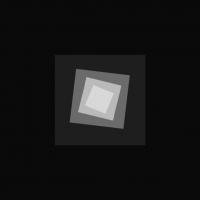

















-
Download (0.01 MB)1521792274_objective-changer.rarPassword for the archive: libertycity
It all happened that you create a bunch of goals at one point, and then one of them must be "selected" to edit, but it is not selected at all in this heap. It is necessary to push aside temporarily other targets and in general to produce a bunch of superfluous machinations.
With this script, you can select any target in seconds, even if you are not near it. Press left ctrl, in the upper left corner you will see the number of the current target. While holding ctrl and pressing the + and - keys, you can change this value, thereby selecting any other target. Release ctrl to confirm your choice.
У всех такое было, что создаешь кучу целей в одной точке, а потом одну из них надо \"выбрать\", чтобы отредактировать, а она в этой куче не выбирается совсем. Приходится отодвигать временно другие цели и вообще производить кучу лишних махинаций.
С этим скриптом можно выбрать любую цель за считанные секунды, даже если вы не находитесь рядом с ней. Нажмите левый ctrl, в верхнем левом углу вы увидите номер текущей цели. Удерживая ctrl и нажимая клавиши + и - вы можете изменить это значение, выбрав тем самым любую другую цель. Отпустите ctrl, чтобы подтвердить свой выбор.
Recommended files

DYOM Markers

DYOM Armor 2.0

abandoned city 3

Quick selection (spawn) of weapons

DYOM# v1.7

DYOM Editor Tool

Trevor Phillips (Full Voice) DYOM 8 Beta 2

DYOM 8 - Release Version

DYOM 8.1

DYOM++

DYOM 8.2

DYOM IX v1.0

DYOM v6 - beta 2.0

Quick Tune Mod















