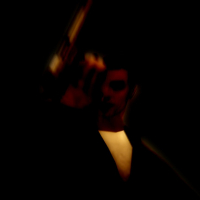DYOM Editor Tool







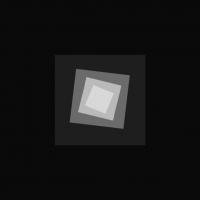

-
Download (25.08 MB)14 December 2024dyom-editor-tool_1734147822_991822.7z
-
www.mediafire.comDownload
Application for editing mission project files (*.dat) used in the DYOM (Design Your Own Mission) modification for GTA San Andreas.
WARNING: The application must be extracted to its own directory. Do not place GTA_DYOM_Editor.exe in the main game directory or any other directory where any other application is already present!
Like any other Windows application, this program will attempt to load and use some .dll libraries. One of them is, for example, d3d9.dll, which in the case of GTA will not be "standard", but ENB Series, windowed mode hack, etc. This will lead to the application crashing or unexpected behavior, causing, for example, file loss (already proven).
Documentation is currently unavailable, so study it yourself.
I have added tooltips in many places (hold the cursor over the elements), as well as context menus (right click).
Use right mouse clicks, as many elements support context menus.
The application implements the function of auto-saving and reloading files (can be disabled in settings.xml).
For more information, read the changelog.
Hot keys:
- Ctrl+S: quick save of the current mission project
- Ctrl+R: reload the current mission project from the file. All unsaved changes will be lost.
These two keys are useful when working simultaneously with the windowed game and the editor.
For suggestions or bug reports, please use the topic on the forum:
https:\/\/gtaforums.com\/topic\/987607-gta-dyom-editor-tool-download\/
The following dependencies are required for the program to work:
- .NET Framework 4.8 or newer
https:\/\/dotnet.microsoft.com\/en-us\/download\/dotnet-framework\/thank-you\/net48-offline-installer
- VS 2015 C++ Redistributable
https:\/\/www.microsoft.com\/en-us\/download\/details.aspx?id=48145
Linux\Mac users may need to add the following entry to the registry:
wine reg ADD 'HKCU\Software\Wine\DllOverrides' '\/f' '\/v' 'd3d9' '\/t' 'REG_SZ' '\/d' 'native'
This application uses and includes the Imazen WebP library from Nathanael Jones.
Displaying Russian GTA font characters from SKIC
Changelog:
Updates in 0.6:
- First release
Updates in 0.7:
- The application now has two versions: 64 and 32 bit
- Fixed saving direction in the Init panel
- Added time control to the Init panel
- Fixed saving the text of the target for Auto Targets
- Fixed a few typos
- Changed the name of the Torus checkpoint form to Ring
- Fixed saving the Despawn property for objects and pickups
- Fixed length restrictions for the mission title and author name
- New sound catalog editing control
- Performance update for the text preview control
- Numerous performance fixes
- Lowered the priority of the map zone loading thread
- Improved the content of tooltips
- The "Show on map" button now automatically changes the map level
- Fixed the context menu of the timeline event list
Updates in 0.8:
- Removed the division into versions for 32 and 64 operating systems
- Updated the behavior of numeric input fields. Added keyboard key support (ENTER\/Esc, Up\/Down, Page up\/down, home\/end, SHIFT and CTRL)
- Added the missing Planning Department interior map
- Fixed an error when deleting multiple targets at once.
- Added a check to see if the necessary .NET Framework and VS Redistributable packages are installed.
- Added the model name to the actor\/player skin selection lists
- Fixed updating map markers when adding new objects via the context menu.
- Updated the interface theme.
Update in 0.9:
- Added support for the input file argument. Now the application can be configured in Windows to open *.dat files.
- Performance improvements for the map and markers
- Changed (de)spawn indices are displayed to represent the target on which the action occurs (previously (de)spawn AFTER).
- Implemented automatic update of (de)spawn values when the target list is changed.
- Added hotkeys to control targets. See the context menu of the target list.
- Implemented dragging objects onto the map, cloning (shift+drag), context menus (shift+right click). Double-clicking opens the entity editor
- Added arrows for markers on the map. The direction can be changed by dragging the mouse
- Extended the map boundaries so that objects can be placed outside the land.
- The "Zoom to contents" button on the map now automatically changes the internal view if possible.
- Selecting the value of the objective filter in the map view automatically changes the internal view
- Added a search dialog for locations, actor skins, vehicles, objects
- Added special effects to the object list
- Fixed the PedsBehaviour target
- Fixed the context menu for Grove Street.
- Fixed segment length information in route tooltips.
- Improved automatic resizing of columns in lists.
- Fixed saving the animation ID in the Player Animation Objective.
- Fixed the font size of the text preview in the Pickup Objective dialog box.
- Fixed updating internal map images.
- Blocked the export of more objects than the file format supports
- Fixed fine-tuning the trigger radius of the offset
- Fixed disabling the form when editing route point data
- Added a missing target text editing control to the countdown target.
- Fixed duration handling in the countdown target.
- Fixed inaccurate checkpoint diameter and direction.
Update in 0.95:
- Added Explosion Effects to the Object List.
- Fixed the program crashing when reopening the search dialog.
- Fixed the program crashing when using the "Disarm" or "Start Timer" target.
- Changed the range limit for entering the weather ID so that custom weather settings outside of the location can be used.
- Changed the spawn position for "Johnson's House", now the player does not automatically exit the building.
Update in 1.0:
- Updated .NET Framework to version 4.8
- Added a context menu button for mission load\/save buttons
- Added drawing silhouettes of actors and vehicles in map view
- Added the ability to access entity context menus and area names without the Shift\/Ctrl button in map view
- Added a context menu that allows you to add new entities in map view
- Added terrain height data and automatic positioning on Z when adding new entities
- Dragging entities in map view now automatically updates their relative height on the terrain
- Added "Import MTA file" to the context menu of the object list
- Added automatic assignment of the editor by default to open mission *.dat files
- Updated the display of the cutscene view cone on the map. Added center guide lines and thirds rules
- Introduced the settings.xml file
- Added automatic reload when the mission file is externally changed (see settings.xml)
- Added the creation of backup files when saving a mission
- Added support for custom font textures. Displaying Russian fonts provided by SKIC
- Enabled "drive" mode for the driver's seat in the Player Teleport Car object
- Updated vehicle names in accordance with in-game names.
- Fixed the Z position of vehicles added using area\/zone templates
- Fixed the mixing of X and Y values when offsetting objects when rotating the target
- Fixed the life time controls, allowing you to set the same values for spawn and despawn
- Fixed the non-working cancel button in search dialogs when used a second time
- Fixed the length column in route point lists, not displaying data
Update in 1.1:
- Added an application splash screen
- Added an auto-save function
- Added checks and warnings when unsaved changes may be lost
- Removed the creation of an empty mission when the application starts. Now you need to create or load a mission to continue
- Fixed problems with the association of file types *.dat on Windows10\/11
- Fixed an error with loading settings on startup
- Fixed the author name scale and MTA file import dialogs
Приложение для редактирования файлов проектов миссий (*.dat), используемых в модификации DYOM (Design Your Own Mission) для GTA San Andreas.
ВНИМАНИЕ: Приложение должно быть извлечено в свою собственную директорию. Не помещайте GTA_DYOM_Editor.exe в основную директорию игры или любую другую директорию, где уже присутствует любое другое приложение!
Как и любое другое приложение Windows, эта программа будет пытаться загрузить и использовать некоторые библиотеки .dll. Одной из них является, например, d3d9.dll, которая в случае GTA будет не «стандартной», а ENB Series, взлом оконного режима и т.д. Это приведет к аварийному завершению работы приложения или неожиданному поведению, вызывающему, например, потерю файлов (уже доказано).
Документация пока отсутствует, поэтому изучайте ее самостоятельно.
Я добавил всплывающие подсказки во многих местах (удерживайте курсор над элементами), а также контекстные меню (правый клик).
Используйте правые клики мыши, так как многие элементы поддерживают контекстные меню.
В приложении реализована функция автоматического сохранения и перезагрузки файлов (может быть отключена в settings.xml).
Для получения дополнительной информации читайте журнал изменений.
Горячие клавиши:
- Ctrl+S: быстрое сохранение текущего проекта миссии
- Ctrl+R: перезагрузка текущего проекта миссии из файла. Все несохраненные изменения будут потеряны.
Эти две клавиши полезны при одновременной работе с оконной игрой и редактором.
Для предложений или сообщений об ошибках, пожалуйста, используйте тему на форуме:
https://gtaforums.com/topic/987607-gta-dyom-editor-tool-download/
Для работы программы необходимы следующие зависимости:
- .NET Framework 4.8 или новее
https://dotnet.microsoft.com/en-us/download/dotnet-framework/thank-you/net48-offline-installer
- VS 2015 C++ Redistributable
https://www.microsoft.com/en-us/download/details.aspx?id=48145
Пользователям Linux\Mac может потребоваться добавить следующую запись в реестр:
wine reg ADD 'HKCU\Software\Wine\DllOverrides' '/f' '/v' 'd3d9' '/t' 'REG_SZ' '/d' 'native'
Это приложение использует и включает в себя библиотеку Imazen WebP от Натанаэля Джонса.
Отображение символов русского шрифта GTA от SKIC
Список Изменений:
Обновления в 0.6:
- Первый релиз
Обновления в 0.7:
- Теперь у приложения две версии: 64 и 32 битные
- Исправлено сохранение направления в панели Init
- Добавлен элемент управления временем на панели Init
- Исправлено сохранение текста цели для Целей-Авто
- Исправлено несколько опечаток
- Изменено название формы контрольной точки Torus на Ring
- Исправлено сохранение свойства Despawn для объектов и пикапов
- Исправлены ограничения длины для названия миссии и имени автора
- Новый элемент управления редактированием звукового каталога
- Обновление производительности для элемента управления предварительным просмотром текста
- Многочисленные исправления производительности
- Понижен приоритет потока загрузки зон карты
- Улучшено содержание всплывающих подсказок
- Кнопка "Show on map" теперь автоматически изменяет уровень карты
- Исправлено контекстное меню списка событий временной шкалы
Обновления в 0.8:
- Убрано разделение на версии для 32 и 64 операционных систем
- Обновлено поведение полей ввода числовых данных. Добавлена поддержка клавиш клавиатуры (ENTER/Esc, Вверх/Вниз, Page up/down, home/end, SHIFT и CTRL)
- Добавлена недостающая карта интерьера Planning Department
- Исправлена ошибка при одновременном удалении нескольких целей.
- Добавлена проверка, установлены ли необходимые пакеты .NET Framework и VS Redistributable.
- Добавлено имя модели в списки выбора скина актера/игрока
- Исправлено обновление маркеров карты при добавлении новых объектов через контекстное меню.
- Обновлена тема интерфейса.
Обновление в 0.9:
- Добавлена поддержка аргумента входного файла. Теперь приложение можно настроить в ОС Windows для открытия файлов *.dat.
- Улучшения производительности для карты и маркеров
- Измененные индексы (де)спауна отображаются для представления цели, на которой происходит действие (ранее (де)спавн ПОСЛЕ).
- Реализовано автоматическое обновление значений (де)спавна при изменении списка целей.
- Добавлены сочетания клавиш для управления целями. См. контекстное меню списка целей.
- Реализовано перетаскивание объектов на карту, клонирование (shift+перетаскивание), контекстные меню (shift+правый клик). Двойной щелчок открывает редактор сущностей
- Добавлены стрелки для маркеров на карте. Направление можно изменить перетаскиванием мышью
- Расширены границы карты, чтобы объекты можно было размещать за пределами суши.
- Кнопка «Zoom to contents» карты теперь автоматически меняет внутренний вид, если это возможно.
- Выбор значения объективного фильтра в представлении карты автоматически изменяет внутренний вид
- Добавлен диалог поиска локаций, скинов актеров, транспортных средств, объектов
- Добавлены спецэффекты в список объектов
- Исправлена цель PedsBehaviour
- Исправлено контекстное меню для Grove Street.
- Исправлена информация о длине сегмента во всплывающих подсказках маршрута.
- Улучшено автоматическое изменение размера столбцов в списках.
- Исправлено сохранение идентификатора анимации в Player Animation Objective.
- Исправлен размер шрифта предварительного просмотра текста в диалоговом окне Pickup Objective.
- Исправлено обновление изображений внутренних карт.
- Заблокирован экспорт большего количества объектов, чем поддерживается форматом файла
- Исправлена точная настройка радиуса срабатывания смещения
- Исправлено отключение формы при редактировании данных точки маршрута
- Добавлен отсутствующий элемент управления редактированием текста цели в цель обратного отсчета.
- Исправлена обработка длительности в цели обратного отсчета.
- Исправлен неточный диаметр и направление контрольной точки.
Обновление в 0.95:
- Добавлены Эффекты Взрывов в Список Объектов.
- Исправлен вылет программы при повторном открытии диалога поиска.
- Исправлен вылет программы при использовании цели "Обезоружить" или "Запустить Таймер".
- Изменен предел диапазона для ввода ID погоды, чтобы можно было использовать пользовательские настройки погоды, выходящие за пределы локации.
- Изменена позиция спавна для "Дома Джонсонов", теперь игрок не выходит из здания автоматически.
Обновление в 1.0:
- Обновлен .NET Framework до версии 4.8
- Добавлена кнопка контекстного меню для кнопок загрузки/сохранения миссии
- Добавлено рисование силуэтов актеров и транспортных средств в режиме просмотра карты
- Добавлена возможность доступа к контекстным меню сущностей и названий областей без кнопки Shift/Ctrl в режиме просмотра карты
- Добавлено контекстное меню, позволяющее добавлять новые сущности в режиме просмотра карты
- Добавлены данные о высоте местности и автоматическое позиционирование по Z при добавлении новых сущностей
- Перетаскивание сущностей в режиме просмотра карты теперь автоматически обновляет их относительную высоту на местности
- В контекстное меню списка объектов добавлен пункт «Импортировать MTA-файл»
- Добавлено автоматическое назначение редактора приложением по умолчанию для открытия файлов миссий *.dat
- Обновлено отображение конуса вида cutscene на карте. Добавлены направляющие линии центра и правила третей
- Представлен файл settings.xml
- Добавлена автоматическая перезагрузка при внешнем изменении файла миссии (см. settings.xml)
- Добавлено создание резервных файлов при сохранении миссии
- Добавлена поддержка пользовательских шрифтовых текстур. Отображение русских шрифтов предоставлено SKIC
- Включен режим «проезд» для водительского места в объекте Player Teleport Car
- Обновлены названия транспортных средств в соответствии с внутриигровыми названиями.
- Исправлена позиция Z транспортных средств, добавленных с помощью шаблонов областей/зон
- Исправлено смешение значений X и Y при смещении объектов при вращении цели
- Исправлены элементы управления временем жизни, позволяющие устанавливать одинаковые значения для спауна и деспауна
- Исправлена неработающая кнопка отмены в диалоговых окнах поиска при использовании во второй раз
- Исправлен столбец длины в списках точек маршрута, не отображающий данные
Обновление в 1.1:
- Добавлена заставка приложения
- Добавлена функция автоматического сохранения
- Добавлены проверки и предупреждения, когда несохраненные изменения могут быть потеряны
- Убрано создание пустой миссии при запуске приложения. Теперь для продолжения требуется создать или загрузить миссию
- Исправлены проблемы с ассоциацией типов файлов *.dat на Windows10/11
- Исправлена ошибка с загрузкой настроек при запуске
- Исправлена шкала имени автора и диалоги импорта файлов MTA