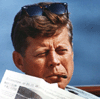Show categories
Hide categories
DimikVRN / Uploaded files / GTA 3 / Mods / New textures
← Back
Next →
1
← Back
Next →
1