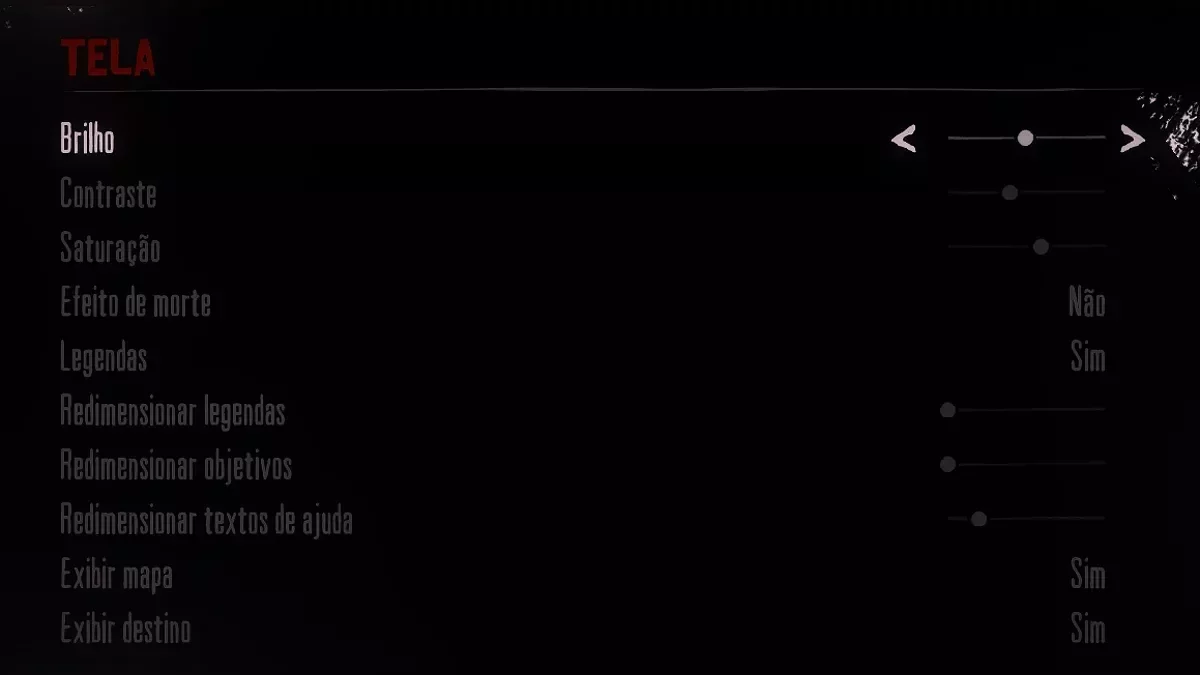Old West Vibe
Author:
Uploaded:
Size:
38.42 Mb
Uploaded:
Downloads:
130
Total downloads: 130
Unique downloads: 95
-
Download (38.42 MB)22 November 2024old-west-vibe_1732270572_765547.7z
Reshade enhances the game's graphics, making it more similar to the visual effects of Red Dead Redemption 2. It doesn't add excessive effects, preserving the original atmosphere of the game, and is optimized for minimal performance impact.
Installation:
- Download Reshade.
- Install Reshade for PlayRDR.exe.
- Place the file from the archive into the Red Dead Redemption directory (where PlayRDR.exe is located).
- Launch RDR, press the Home key on your keyboard and select the installed preset from the list.
- Then click on "Edit global preprocessor definitions". The variable RESHADE_DEPTH_INPUT_IS_REVERSED will be set to 1, you need to change its value to 0.
In-game settings:
The file name and description have been translated. Show original
(RU)Show translation
(EN)
Old West Vibe
Reshade улучшает графику игры, делая её более схожей с визуальными эффектами Red Dead Redemption 2. Он не добавляет чрезмерных эффектов, сохраняя оригинальную атмосферу игры, и оптимизирован для минимального влияния на производительность.
Установка:
- Скачать Reshade.
- Установить Reshade для PlayRDR.exe.
- Вставить файл из архива в директорию Red Dead Redemption (где находится PlayRDR.exe).
- Запустить RDR, нажать клавишу Home на клавиатуре и выбрать установленный пресет из списка.
- Затем кликнуть на «Edit global preprocessor definitions». Переменная RESHADE_DEPTH_INPUT_IS_REVERSED будет установлена на 1, необходимо изменить её значение на 0.
Настройки в игре:
Comments 0