GTA VC Mipmapped Textures


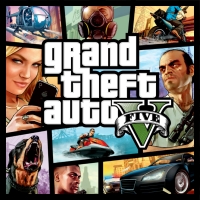


















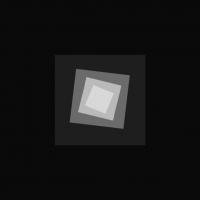


-
Download (150.01 MB)2 February 2024gta-vc-mipmapped-textures_1706901474_785970.rar
GTA VC Mipmapped Textures
Description: This modification adds mipmaps to all textures in the game. Now the textures appear smooth and refined.
1. Installation:
1) Open the archive file "ToolIMG Factory1.2IMG Factory 1.2.exe"
2) Select the "Open" menu.
3) Choose the file in the GTA VC folder "model/gta3.img". Click the "Replace" button and select all files from the "to gta3.img" folder.
4) After adding, click the "Rebuild" button.
5) Move the file "Generic.txd" from the "to models" folder to the "models" folder of your GTA VC, replacing it.
6) Copy the files from the "to game folder" to the game folder.
7) In your graphics card settings, set forced 16x anisotropic filtering for gta3.exe.
8) Done! Enter the game and see the results.
WARNING: It is highly recommended to enable forced 16x anisotropic filtering for gta_vc.exe in your graphics card control panel.
2. Authors:
File author - HeadShooter
"IMG Factory" author - Mex, X-Seti, teamSOL
"Vice Mips" author - DK22Pac
3. Acknowledgments:
The_GTA for creating TXDGen.
4. Distribution:
You can distribute it on any sites, but with the original authors credited and the "ReadMe.txt" unchanged!
Enjoy the game!
GTA VC Mipmapped Textures
Описание: Эта модификация добавляет mipmap'ы на все текстуры в игре. Теперь текстуры выглядят гладко и сглажено.
1. Установка:
1) Открыть в архиве файл "ToolIMG Factory1.2IMG Factory 1.2.exe"
2) Выбрать меню "Open".
3) Выбрать файл в папке с GTA VC "model/gta3.img". Нажать кнопку "Replace" и выбрать все файлы из папки "to gta3.img".
4) После добавления нажать кнопку "Rebuild".
5) Файл "Generic.txd" из папки "to models" переместить с заменой в папку "models" вашей GTA VC.
6) Файы из папки "to game folder" скопировать в папку с игрой.
7) В настройках вашей видеокарты поставить для gta3.exe принудительную 16x анизотропную фильтрацию.
8) Готово! Заходите в игру и смотрите результат.
ВНИМАНИЕ: Настоятельно рекомендуется включить в панели управления вашей карты принудительную 16x анизотропную фильтрацию для gta_vc.exe
2. Авторы:
Автор файла — HeadShooter
Автор "IMG Factory" — Mex, X-Seti , teamSOL
Автор "Vice Mips" — DK22Pac
3. Благодарности:
The_GTA за создание TXDGen.
4. Распространение:
Можно распространять на любых сайтах, но с указанием оригинальных авторов и с неизмененным "ReadMe.txt"!
Приятной игры!

