Photocamera 2.0 [with Selfie!] 2.0






















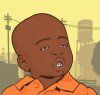




-
Download (0.36 MB)23 November 20231401380990_photocamera_2.zipPassword for the archive: libertycity
Now all photos taken with the camera in the game will be saved in the "GTA Vice City/Gallery" folder, similar to SA.
What's new in this version! You can now take a photo of yourself, i.e., a "SELFIE"!
Just grab the camera, press "Change Camera" (V by default),
rotate the camera with the mouse and press "Fire" (LMB by default) to take your photo!
Also, no texture replacement is required now, unlike the old version (special thanks to Dimzet13 for that)!
In "PhotoCamera.ini" you can still adjust the image quality. By default, it is set to 80, and you can specify values from 0 to 100.
If you have "Windows Aero" enabled: Right-click on gta-vc.exe, select "Properties," then "Compatibility," and check the last three boxes (see screenshot WindowsAero.jpg in the mod archive). If you don't do this, photos may save incorrectly. This trick also "fixes" a glitchy mouse.
To get the camera in the game, use [CLEO]Weaponspawner
sex
Теперь все фотографии, сделанные фотокамерой в игре будут сохраняться в папке "GTA Vice City/Gallery", наподобие SA.
Новое в этой версии! Теперь можно сделать фото себя, т.е. "СЕЛФИ"!
Просто бери камеру, жми "Смена Камеры"(V по-стандарту),
вращай камеру мышью и жми "Огонь"(ЛКМ по-стандарту), чтобы сделать свое фото!
Также теперь не требуется никакой замены текстур, как это было в старой версии(за это — отдельная благодарность Dimzet13)!
В "PhotoCamera.ini" по-прежнему можно настроить качество изображений. По-умолчанию оно равно 80, можно указывать значения от 0 до 100.
Если у тебя активирован "Windows Aero" : Нажми ПКМ на gta-vc.exe , выбери "Свойства" затем "Совместимость" затем отметь последние 3 графы(см. скриншот WindowsAero.jpg в архиве с модом). Если этого не сделать, фотки могут некорректно сохраняться. Также этот трюк "чинит" глючащую мышку.
Чтобы получить фотоаппарат в игре используйте [CLEO]Weaponspawner
sex
![Photocamera 2.0 [with Selfie!] 2.0 / GTA Vice City](https://files.libertycity.net/download/gtavc_script/thumbs/2014-05/photocamera-2-0with-selfie-2-0_1685992168_558546.webp)
![Photocamera 2.0 [with Selfie!] 2.0 / GTA Vice City](https://files.libertycity.net/download/gtavc_script/thumbs/2014-05/photocamera-2-0with-selfie-2-0_1685992168_129839.webp)
![Photocamera 2.0 [with Selfie!] 2.0 / GTA Vice City](https://files.libertycity.net/download/gtavc_script/thumbs/2014-05/photocamera-2-0with-selfie-2-0_1685992168_500099.webp)
![Photocamera 2.0 [with Selfie!] 2.0 / GTA Vice City](https://files.libertycity.net/download/gtavc_script/thumbs/2014-05/photocamera-2-0with-selfie-2-0_1685992168_281729.webp)

