Rectangular HUD












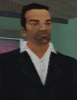









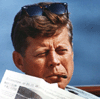






-
Download (3.89 MB)1397268043_gta-vc-rectangular-hud.zipPassword for the archive: libertycity
-
depositfiles.comDownload
An interesting modification that replaces the HUD with one styled after GTA V for GTA: Vice City.
Installation of the mod's base part.
WARNING! To use this mod, you must have the CLEO library installed. The base part of the mod is in the V_HUD_1.0.zip archive, which is split into parts, allowing you to choose which features you want. Let's look at each folder separately:
"V HUD 1.0" - the interface itself - square radar, weapon icon placement, etc. - must be installed.
"Time-Displaying Phone" - when pressing the P key (English layout), a mobile phone appears on the screen showing in-game time - installation is optional.
"New Colors EXE" - changes the color of in-game fonts - not recommended.
"Experimental Zonetext[Beta]" - changes the text placement in the game - not recommended.
After that, it's pretty straightforward - extract the files from the folders into the game directory, confirming the replacement.
Installing additional styles:
Once again, I emphasize that to install additional styles, the base part of the modification must be installed. Choose a style you like from the "ClassicEditionVHUD.zip" or "RHUD1.zip" archive and extract it into the game folder.
Интересная модификация по замене HUD\'а, на таковой в стиле GTA V, для GTA: Vice City.
Установка базовой части мода.
АХТУНГ! Для работы мода, у вас должна быть установлена библиотека CLEO. Базовая часть мода находится в архиве V_HUD_1.0.zip, которая в свою очередь разбита на части, благодаря чему вы сами можете выбрать, какие именно плюшки вам нужны. Рассмотрим каждую папку отдельно:
\"V HUD 1.0\" - собственно сам интерфейс - квадратный радар, расположение иконки оружия и т. д. - обязательно к установке.
\"Time-Displaying Phone\" - при нажатии на клавиатуре P (английская раскладка), на экране появляется мобильный телефон с внутриигровым временем - установка на ваш выбор.
\"New Colors EXE\" - изменение цвета внутриигровых шрифтов - не рекомендуется.
\"Experimental Zonetext[Beta]\" - изменение расположения текста в игре - не рекомендуется.
Дальше все довольно просто - извлекаем файлы из папок в каталог с игрой, подтверждая замену.
Установка дополнительных стилей:
Еще раз повторю, что для установки дополнительных стилей, должна быть установлена базовая часть модификации. Выбираете понравившийся стиль из архива \"ClassicEditionVHUD.zip\" или \"RHUD1.zip\" и извлекаете в папку с игрой.



