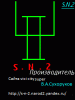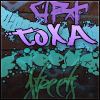Loading Screens
Author:
Author's contacts:
Uploaded:
Size:
5.18 Mb
Files inside:
Files with known extensions that were found in the archive.
outro.txd
Uploaded:
Downloads:
861
Total downloads: 861
Unique downloads: 148
No one has rated the file yet.
-
depositfiles.comDownload
New loading screens. Created while I was learning modding (from official art by Rockstar).
Feel free to comment and rate!
The file name and description have been translated. Show original
(RU)Show translation
(EN)
Загрузочные экраны
Новые загрузочные экраны. Сделал когда обучался модингу(из официальных артов от Rockstar).
Комментировать и оценивать не стесняемся!
Recommended files
26 September 2013
GTA Vice City

New Menu + Load Screens in GTA5 Style
This texture mod creates a menu in the style of GTA 5. Mod features: - The text color in the menu, settings, etc. has been changed (now it's green) - The text highlight in the menu has been changed (now it's yellow) - The V icon has been properly c...
31 January 2025
GTA Vice City

Classic Loading Screens 4K (100%)
Remake of all original Vice City loading screens in 3840x2800 resolution. This project has been planned for many years, starting from around 2016 and then 2018 (as part of Updated Classic), but due to various disagreements, it was never fully imple...
9 August 2013
GTA Vice City

Basta Style Menu Background and Loading Screens
Good day to everyone. Now the menu, background, and loading screens have been replaced with photos of Basta. The exit, main menu, and loading screen have been changed. Replace the files in models and txd (be sure to make copies of the original files)...
4 April 2020
GTA Vice City

GTA3 Style Loading Screen
GTA3 style loading screen Features: - HD resolution 1920x1200 - proportions taken into account
30 June 2022
GTA Vice City

Shine o` Vice Loading Screens and Icons
Loading screens and icons for the plot modification Shine o' Vice. Arts from the author Yhdf are used. In several arts, the background was changed. Installation: 1 — replace the files in the TXD folder in the game directory. 2 — throw the file load...
Comments 9