SA2VC Car Converter 1.3 40.2025 [MAXScript]
















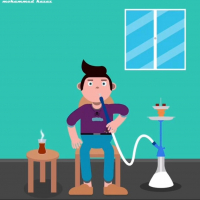
-
Download (0.51 MB)3 October 20251.3 40.2025sa2vc-car-converter-1-3-40-2025_1759521210_212321.zip
A script that simplifies the conversion of cars from GTA SA to GTA VC.
Use at your own risk.
There may be further changes.
Warning! The script does not work with standard materials!
Before using the script, ensure that all car materials use GTA_Material!
Version 1.3 40.2025 (03.10.2025)
- A compact material editor has been added (similar to the standard editor, but only for working with GTA_Mtl). It currently does not work perfectly, but it fulfills its functions. Read more about the material editor below.
- At the request of users, buttons have been created to assign reflections to selected objects.
Features:
- Initial car setup for Vice City with a single click of the Convert button (car components are renamed, wheels are scaled to the correct size,
the wheel size and car size are displayed (for default.ide and handling.cfg, respectively)), the color of vehiclelights128 is reset);
- Ability to remove license plates from GTA SA (option make transparent to carplate and carpback);
- Generation of damaged elements both during conversion and in manual mode;
- Ability to add a broken glass texture (use with caution!); specify the texture WITH extension!;
- Ability to specify the car optics texture if a texture with a non-standard name is used; specify the texture WITHOUT extension!;
- Ability to remove unnecessary dummies (option Delete SA Dummy);
- Ability to assign chrome to prim or sec material. For this, you need to enter the texture name WITH extension and the intensity of the chrome and check the boxes.
- Removal of zero vertices from all car components (option Removed isolated and unused vertices).
- Conversion of Handling.cfg to VC format. The converted handling will be in the MaxScript Listener window (press F11 to call it).
- A compact GTA material editor for quick editing.
Additionally, several buttons have been created for convenience:
- Set VehLights Color 255 255 255 — resets the color of vehiclelights128 for selected objects;
- Disable Reflection Map — disables chrome for selected objects (for example, for wheels or interiors);
- Calculate Car Size — calculates the size of the car (for handling.cfg);
- Add _hi for selected — adds _hi to selected objects. This button is needed for car interior objects and glass. Otherwise, interior elements will not be visible through the glass.
- Scale wheel to 1.0 — this button allows selective scaling of wheels (in case the car originally has wheels other than wheel_rf)
- Generate _dam element — this button allows you to manually create damage to selected elements! Warning! This function may have errors! If an error occurs, restart the script and try again!
- Set Ambient — assigns ambient to ALL materials of SELECTED objects.
- Set Diffuse — assigns diffuse to ALL materials of SELECTED objects.
- Set Specular — assigns specular to ALL materials of SELECTED objects.
- Set reflection to prim mat — assigns reflection texture for prim material of SELECTED objects.
- Set reflection to sec mat — assigns reflection texture for sec material of SELECTED objects.
- Set reflection to all mat — assigns reflection texture for ALL materials of SELECTED objects.
- Disable SA specMap — removes San Andreas specular from materials.
- Mass Attach — combines selected objects into one object.
- Material Editor — activates the material editor; to edit a material, select ONE object.
- Hide _ok elements — hides undamaged elements.
- Hide _dam elements — hides damaged elements.
- Unhide _ok elements — displays undamaged elements.
- Unhide _dam elements — displays damaged elements.
- Display hierarchy — opens the hierarchy editing window.
- Open Component Menu — opens the window with the names of vehicle components.
- Open III/Vice City handling flag calculator — opens the handling flag calculator for Vice City/III.
How to use? Import the .dff into Max, run the script, click the Convert button, and wait a bit while the script processes all the car components. This takes about 10-20 seconds.
After the initial setup, you need to add _hi to the names of interior or glass elements. To do this, select these elements and click the add _hi for selected button.
After that, ensure the hierarchy is set up correctly, and you can safely export the .dff.
The script does not guarantee 100% functionality of the car! After conversion, it is advisable to check the correctness of the hierarchy setup and the presence of all components.
During conversion, the script removes zero vertices from all components. Any other geometry and normal issues (and more) need to be fixed manually!
The script has its own GTA material editor. It works ONLY with GTA_MTL; other materials, including standard ones, are ignored.
To call the window, activate the Material Editor button and select ONE element. When changing the selection in the scene, the material editor window fully reloads.
When changing any parameter, all material parameters are fully updated, and the material previews are re-rendered.
Parameter list:
- use main texture (as a checkbox): logical value yes or no;
- texture name as text: you can manually enter the name (must include the extension like vehiclelights128.tga, or you can enter the full path like c:/resource/vehiclelights128.tga, but keep in mind that the script will write the full path in the material, but the script window will only show the texture name with extension for convenience); to the right of the texture name, you can click a button to select the texture from Windows Explorer;
- material color: clicking opens a color selection window;
- material preview like in the standard editor (for quick material viewing), left-clicking on the preview opens an enlarged render sized 200 by 200 pixels; right-clicking opens the material for editing in the standard editor (the material is placed in slot 24 of the standard editor) — viewing only!
- use alpha texture (as a checkbox);
- alpha texture name as text similar to the main texture;
- texture transparency value from 0 to 255;
- use reflection map (as a checkbox);
- reflection texture name as text similar to the main texture;
- reflection map intensity value from 0 to 100%;
- ambient, diffuse, and specular values from 0 to 1.
The script is written in 3ds max 2010 x64.
The script was created by aleks926820.
Script testing and bug detection: AiExcel, Bryxanov1337.
e-mail: a-kostenko@bk.ru
Discord aleks926367#2994
The script is allowed to be posted on other resources with the author's email (a-kostenko@bk.ru) and the author's site libertycity.ru.
It is prohibited to violate the integrity of the archive!
Скрипт, упрощающий конверт автомобилей из GTA SA в GTA VC.
Использовать на свой страх и риск.
Возможно будут какие-то дальнейшие изменения.
Внимание! Скрипт не работает со стандартными материалами!
Перед использованием скрипта убедитесь, что все материалы авто используют GTA_Material!
Версия 1.3 40.2025 (03.10.2025)
- Добавлен компактный редактор материалов (аналог стандартному редактору, но только для работы с GTA_Mtl). Пока что работает не совсем идеально, но функции свои выполняет. Про редактор материала читай ниже.
- По просьбе трудящихся сделаны кнопки для назначения отражений выделенным объектам.
Возможности:
- Первоначальная настройка авто под вайс по одному клику кнопки Convert (переименовываются компоненты авто, масштабируются колеса под правильный размер,
выводится размер колеса и размер тачки (для default.ide и handling.cfg, соответственно)), сбрасывается цвет у vehiclelights128);
- Возможность убрать номерные знаки GTA SA (опция make transparent to carplate and carpback);
- Генерация поврежденных элементов как в процессе конвертации, так и в ручном режиме;
- Возможность добавления текстуры разбитого стекла (стоит использовать аккуратно!); текстуру прописывать С расширением!;
- Возможность указать текстуру оптики авто, если используется текстура с нестандартным именем; текстуру прописывать БЕЗ расширения!;
- Возможность убрать лишние даммисы (опция Delete SA Dummy);
- Возможность назначить хром на prim или sec материал. Для этого надо вписать имя текстуры С расширением и интенсивность хрома и поставить галочки.
- Удаление нулевых вертексов со всех компонентов авто (опция Removed isolated and unused verticles).
- Конвертация Handling.cfg в формат VC. Сконвертированный handling будет в окне MaxScript Listener (нажмите F11 для его вызова).
- Компактный редактор GTA материала для быстрого редактирования.
А также для удобства сделано несколько кнопок:
- Set VehLights Color 255 255 255 — сбрасывает цвет vehiclelights128 у выделенных объектов;
- Disable Reflection Map — отключить хром у выделенных объектов (например, у колес или у интерьера);
- Calculate Car Size — высчитывает размер авто (для handling.cfg);
- Add _hi for selected — добавляет _hi к выделенным объектам. Эта кнопка нужна для объектов интерьера тачки, а также для стекол. Иначе через стекла не будет видно элементы интерьера.
- Scale wheel to 1.0 — этой кнопкой можно выборочно отмасштабировать колеса (в случае, если у тачки изначально есть колеса помимо wheel_rf)
- Generate _dam element — этой кнопкой можно вручную создать повреждения к выбранным эелементам! Внимание! При использовании этой функции могут быть ошибки! В случае возникновения ошибки перезапустить скрипт и попробовать снова!
- Set Ambient — назначение амбиента для ВСЕХ материалов у ВЫБРАННЫХ объектов.
- Set Diffuse — назначение диффуза для ВСЕХ материалов у ВЫБРАННЫХ объектов.
- Set Specular — назначение спекуляра для ВСЕХ материалов у ВЫБРАННЫХ объектов.
- Set reflection to prim mat — назначить текстуру отражений для prim материала у ВЫБРАННЫХ объектов.
- Set reflection to sec mat — назначить текстуру отражений для sec материала у ВЫБРАННЫХ объектов.
- Set reflection to all mat — назначить текстуру отражений для ВСЕХ материалов у ВЫБРАННЫХ объектов.
- Disable SA specMap — удалить сан андресовский спекуляр у материалов.
- Mass Attach — объединить выделенные объекты в один объект.
- Material Editor — активировать работу редактора материалов; для редактирования материала выбрать ОДИН объект.
- Hide _ok elements — скрыть неповрежденные элементы.
- Hide _dam elements — скрыть поврежденные элементы.
- Unhide _ok elements — отобразить неповрежденные элементы.
- Unhide _dam elements — отобразить поврежденные элементы.
- Display hierarchy — открыть окно редактирования иерархии.
- Open Component Menu — открыть окно с именами компонентов автотранспорта.
- Open III/Vice City handling flag calculator — открыть калькулятор флагов хендлинга для Vice City/III.
Как пользоваться? Импортнуть .dff в макс, запустить скрипт, нажать кнопку Convert, чуть чуть подождать пока скрипт прошуршит все компоненты тачек. Это где-то секунд 10-20.
После первоначальной настройки необходимо добавить к имени элементов интерьера или стекол _hi. Для этого нужно выделить эти элементы и нажать кнопку add _hi for selected.
После этого убеждаемся в правильности настройки иерархии и можно спокойно экспортировать .dff.
Скрипт не гарантирует 100% работоспособность авто! После конвертации желательно убедиться в правильности настройки иерархии и наличие всех компонентов.
При конверте скрипт удаляет нулевые вертексы со всех компонентов. Остальные всевозможные косяки с геометрией и нормалями (и не только) необходимо править вручную!
Скрипт имеет свой редактор GTA материала. Он работает ТОЛЬКО с GTA_MTL, другие всевозможные материалы включая стандартный игнорируются.
Для вызова окна активировать кнопку Material Editor и выбрать ОДИН элемент. При изменении выделения в сцене окно редактора материалов полностью перезагружается.
При изменении любого параметра происходит полное обновление всех параметров материалов, заново происходит рендеринг превьюшек материалов.
Список параметров:
- использовать основную текстуру (в виде галочки):логическое значение да или нет;
- имя текстуры в виде текста:можно вбить вручную имя (обязательно с расширением по типу vehiclelights128.tga, или можно вбить полный путь по типу c:/resourse/vehiclelights128.tga, но стоит иметь в виду, что скрипт запишет полный путь в материал, но в окне скрипта оставит только имя текстуры с расширением для удобства); справа от имени текстуры можно нажать кнопку для выбора текстуры из проводника Windows;
- цвет материала: при нажатии вызывается окно с выбором цвета;
- превью материала как в стандартном редакторе (для быстрого просмотра материала), нажатие левой кнопкой мыши по превью вызывает увеличенный рендер в размере 200 на 200 точек; нажатие правой кнопкой открывает материал для редактирования в стандартном редакторе (материал помещается в 24 слот стандартного редактора) — только просмотр!
- использовать альфа текстуру (в виде галочки);
- имя альфа текстуры в виде текста по аналогии с основной текстурой;
- значение прозрачности текстуры от 0 до 255;
- использовать карту отражений (в виде галочки);
- имя текстуры отражений в виде текста по аналогии с основной текстурой;
- значение интенсивности карты отражений от 0 до 100%;
- значения амбиента дифуза и спекуляра от 0 до 1.
Скрипт написан в 3ds max 2010 x64.
Скрипт написал aleks926820.
Тестирование скрипта, обнаружение ошибок: AiExcel, Bryxanov1337.
e-mail: a-kostenko@bk.ru
Discord aleks926367#2994
Скрипт разрешается размещать на других ресурсах с указанием почты автора (a-kostenko@bk.ru) и сайта автора libertycity.ru.
Запрещается нарушать целостность архива!
![SA2VC Car Converter 1.3 40.2025 [MAXScript] / GTA Vice City](https://files.libertycity.net/download/gtavc_creatparameter/thumbs/2022-12/sa2vc-car-converter-1-3-40-2025_1759521210_854613.webp)
![SA2VC Car Converter 1.3 40.2025 [MAXScript] / GTA Vice City](https://files.libertycity.net/download/gtavc_creatparameter/thumbs/2022-12/sa2vc-car-converter-1-0-beta_1685213197_110072.webp)
![SA2VC Car Converter 1.3 40.2025 [MAXScript] / GTA Vice City](https://files.libertycity.net/download/gtavc_creatparameter/thumbs/2022-12/sa2vc-car-converter-0-1_1671884445_687724.webp)
![SA2VC Car Converter 1.3 40.2025 [MAXScript] / GTA Vice City](https://files.libertycity.net/download/gtavc_creatparameter/thumbs/2022-12/sa2vc-car-converter-0-1_1671884445_926848.webp)
![SA2VC Car Converter 1.3 40.2025 [MAXScript] / GTA Vice City](https://files.libertycity.net/download/gtavc_creatparameter/thumbs/2022-12/sa2vc-car-converter-1-2-beta-maxscript_1730943802_646720.webp)
![SA2VC Car Converter 1.3 40.2025 [MAXScript] / GTA Vice City](https://files.libertycity.net/download/gtavc_creatparameter/thumbs/2022-12/sa2vc-car-converter-1-2-beta-maxscript_1730943802_649711.webp)
![SA2VC Car Converter 1.3 40.2025 [MAXScript] / GTA Vice City](https://files.libertycity.net/download/gtavc_creatparameter/thumbs/2022-12/sa2vc-car-converter-1-3-40-2025_1759521210_125589.webp)
