Key Code on Screen
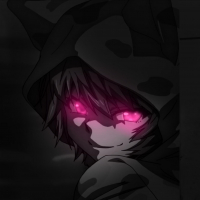










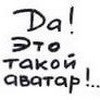












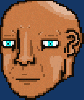



And here’s another technical cleo script for beginners and even experienced scripters.
This time, it’s again about displaying specific information on the screen.
And what a display it is!
It shows the code and more for any key pressed on the keyboard.
No more digging through the Sanny Builder documentation to find the key code for opcode 0AB0.
Now, all information about any key pressed will be displayed on the screen in the lower middle corner.
Specifically, the name of the key and, of course, its important code.
That’s not all; you also won’t have to search through the Sanny Builder documentation for the mouse button code for opcode 00E1.
Now, all information about any mouse button pressed, just like any key pressed, will also be displayed on the screen in the lower middle corner.
Lastly, this script is available in two versions of the displayed text, Russian and English.
The Russian version is more suitable for those using the Russian localization from SanLtd Team and for those who want the displayed text in Russian.
The English version is better for those using a different Russian localization that shows garbled characters instead of Russian letters.
This time, the script will be useful for most scripters.
Since cleo scripts using specific key presses are written by nearly every second scripter.
Control keys and your actions:
1. Simply press and hold any key you need to get information about, until the key name and its code appear.
2. After the name and code appear, if you need to remember the code, do not release the key; hold it until you memorize it.
3. Once you’ve memorized and studied it, you can release the key and the information will disappear.
Bugs:
Unfortunately, this time there are some.
When the Delete or Caps Lock key is pressed and held, instead of information about these keys, information about the right mouse button may appear.
This is because the Delete and Caps Lock keys share the opcode 00E1 with the right mouse button.
In other words, both the Delete and Caps Lock keys, as well as the right button, are generally "Aim" and that’s why this false activation occurs.
This bug can be easily resolved by pressing and holding Delete or Caps Lock again.
And this time, the actual information about these keys will be displayed.
Attention!:
Unfortunately, the script has one downside; the text does not disappear.
So if you don’t need this text or it interferes for any reason, just move the script to another location and restart the game.
The script was originally developed with a specific key press, but the text refused to disappear, and I had to leave it non-disappearing.
Many, while holding the Pause or Print Screen keys, might think that the script doesn’t work for these keys since no information is displayed on the screen.
But in reality, these keys are not used in the game, which is why they were omitted in the script.
И ещё один технический cleo-скрипт для начинающих и не только начинающих скриптеров.
На этот раз снова тему отображения определённой информации о чём либо на экране.
И какой!
Отображение кода и не только на экране абсолютно любой нажатой клавиши на клавиатуре.
Теперь, больше не придётся рыться в справке по: Sanny Builder в поисках нужного кода клавиши для опкода 0AB0.
Потому что теперь, вся информация о любой нажатой клавиши будет отображаться на экране в нижнем среднем углу.
А именно, название клавиши и разумеется, самое главное её код.
Это ещё не всё, также больше не придётся рыться в справке по: Sanny Builder в поисках нужного кода кнопки мыши для опкода 00E1.
Потому что теперь, вся информация о любой нажатой кнопки мыши также как и любой нажатой клавиши будет отображаться на экране в нижнем среднем углу.
И последнее, на этот раз скрипт написан в двух версиях касательных отображаемого текста, русская и английская.
Русская версия больше подойдёт для тех у кого стоит русификатор от SanLtd Team и для тех кто хочет чтобы отображаемый текст был на русском языке.
Английская версия больше подойдёт для тех у кого стоит другой русификатор не от SanLtd Team и вместо русских букв отображаются непонятные символы.
На этот раз скрипт будет полезен уже большинству скриптерам.
Так как cleo-скрипты с использованием нажатий определённых клавиш клавиатуры, пишет практически каждый второй скриптер.
Клавиши управления и ваши действия:
1.Просто нажмите и удерживайте любую нужную вам для получения информации о клавиши, клавишу, до тех пор пока не появиться название клавиши и её код.
2.После появления названия и кода клавиши, если вам надо запомнить код, то не отжимайте клавишу, держите пока не запомните.
3.После того как запомнили и изучили, можете отжать клавишу и информация о клавише исчезнет.
Баги:
К сожалению на этот раз не обошлось без них.
Когда нажимается и удерживается клавиша Delete или Caps Lock, вместо информации об этих клавишах может выйти информация о правой кнопке мыши.
Это объясняется тем что клавиша Delete и Caps Lock в опкоде 00E1: общие с правой кнопкой мыши.
То есть что клавиши Delete и Caps Lock, что правая клавиша это в общем "Прицел" и поэтому и происходит вот такое вот ложное срабатывание.
Данный баг легко решается просто нажмите ещё раз и удерживайте Delete или Caps Lock.
И уже на этот раз отобразиться действительная информация именно об этих клавишах.
Внимание!:
К сожалению у скрипта есть один минус, текст не убирается.
Так что если вам не нужен или по каким либо причинам мешает этот текст, то просто переместите сам скрипт в другое место и перезапустите игру.
Изначально скрипт разрабатывался с нажатием определённой клавиши, но текст так и не захотел отображаться и мне пришлось оставить его неисчезаемым.
Многие зажав клавиши Pause или Print Screen подумают что скрипт не работает для этих клавиш, так как информации об них не выводятся на экран.
Но на самом деле эти клавиши никак не используются в игре и поэтому они были пропущены в скрипте.




