Lunix OS Blue Octopus (Fixed)













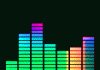






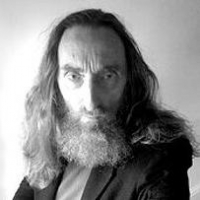









-
yadi.skDownload
Hello. Today I will introduce you to the third version of Lunix OS — Blue Octopus. The reason for the late upload to this resource is my bug fix.
Features available in LuniOS Blue:
- URL Player (Pause button added)
- The close window button is now an icon
- The About window is now smaller
- A text calculator has been added
- A text editor has been added (the entered text is saved and deleted after exiting the server)
- A "Set to Desktop" button has been added to the images window
- The Start menu is now attached to the taskbar (we considered this option ideal and creative for our system)
- An account system has been added (with a Login Screen) (in the fixed version, accounts are saved on the server)
- The Time'n'Date icon in the Start menu now shows the date (day and month)
What is cut down or not working properly in the system?
- 2 desktop images and 2 taskbar images
- Clicking on an empty part of the Start menu shuts down the system
- Clicking on an empty part of the file system or settings window will change everything that the buttons in these windows should perform
- Window sizes cannot be changed
What settings are available?
- Taskbar position (top and bottom) (changes the position of the taskbar, time button, Start menu)
- 2 system languages (Russian and English (default is English))
- Change desktop image size (Fullscreen or Fullimage)
- Desktop and taskbar settings in separate windows
To open the Login Screen (start the system), type in the chat /lunixb
or in the console lunixb
Здраствуйте. Сегодня я вам представлю третью версию Lunix OS — Blue Octopus. Причиной позднего залития на данный ресурс является мой баг-фикс.
Функции, которые имеются в LuniOS Blue:
- URL Проигрыватель (добавлена кнопка Pause)
- Кнопка закрытия окна теперь иконка
- Окно About теперь небольшое
- Добавлен текстовый калькулятор
- Добавлен текстовый редактор (введённый текст сохраняется, и удаляется после выхода с сервера)
- В окно изображений добавлена кнопка "Установить на рабочий стол"
- Меню Старт теперь присоединено к панели задач (мы посчитали данный вариант идеальным и креативным для нашей системы)
- Добавлена система аккаунтов (и к нему Login-Screen) (в фиксированной версии аккаунты сохраняются на сервере в ресурсе)
- На иконке Time'n'Date в меню Старт теперь показывается дата (день и месяц)
Что в системе урезано или работает не правильно?
- 2 изображения рабочего стола и 2 изображения панели задач
- При нажатии на пустую часть меню Старт система отключается
- При нажатии на пустую часть окна файловой системы или настроек — изменится всё, что должны выполнять кнопки на этих окнах
- Нельзя изменять размер окнам
Что есть в настройках?
- Положение панели задач (вверху и внизу) (меняется положение таскбара, кнопки времени, меню Старт)
- 2 языка системы (Русский и английский (по умолчанию английский))
- Изменение размера изображения рабочего стола (Fullscreen или Fullimage)
- Настройки рабочего стола и таскбара в отдельных окнах
Чтобы открыть Login Screen (стартовать систему), введите в чат /lunixb
или в консоли lunixb







