Display Coordinates on Screen (cleo)


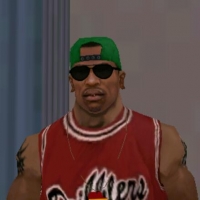




























-
depositfiles.comDownload
This script is designed to retrieve the coordinates of your character's location. Function: After pressing the ~ (tilde) key, it displays your current coordinates on the screen along the x, y, and z axes. To disable the coordinate display, press ~ again.
Bonus: Creates a "armored" map around the zero coordinates.
Installation:
Place the "Coordinates.cs" file in the CLEO folder.
Place the "Coordinates_T.fxt" file in the CLEO_TEXT folder.
Place the "GxtHook.cleo" in CLEO, in case you don't have such a file in the folder. (Necessary for displaying text on the screen).
Данный скрипт предназначен для получения координат местонахождения вашего героя. Функция: После нажатия на клавишу ~ (тильда) отображает на экране текущие координаты вашего местонахождения по осям x, y и z. Для отключения показа координат надо снова нажать ~.
Бонус: Создаёт около нулевой координаты "бронированный" карт.
Установка:
Файл "Coordinates.cs" кинуть в папку CLEO.
Файл "Coordinates_T.fxt" кинуть в папку CLEO_TEXT.
Файл "GxtHook.cleo" в CLEO, на случай, если у вас нет такого файла в папке. (Необходим для вывода текста на экран).



